DataSeer 3.0 October 31, 2019¶
Here are release notes for DataSeer 3.0.
New Features¶
- DataSeer has been updated with a brand new theme. This fresh new look makes using the app easier.
-
The What's New window now displays the first time you log in after a DataSeer update. This keeps you up-to-date with the latest new features and enhancements.
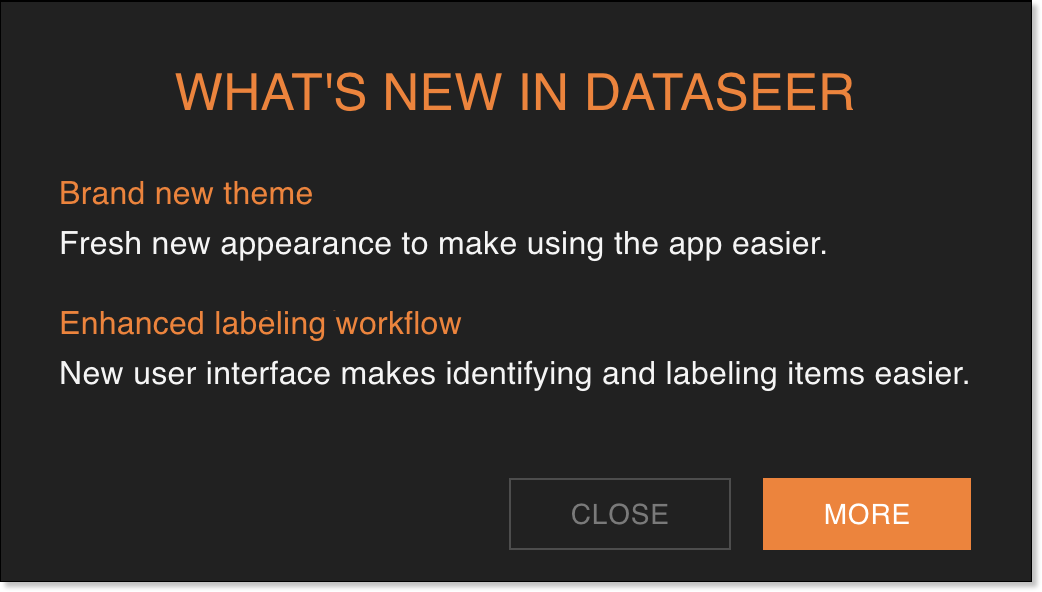
Click the MORE button to open the release notes and view detailed information about the changes.
Enhancements¶
-
The Diagram Viewer has been refreshed to make extracting items from diagrams easier.
- To extract valves or instruments, click (Add New) or (Add to Existing) on the toolbar and follow the on-screen prompts.
- To extract multiple instances of similar text, click on the toolbar and follow the on-screen prompts.
- To extract a single instance of unique text, click
on the toolbar and follow the on-screen prompts.
Performance Improvements¶
- Improved instrument matching accuracy.
- Improved valve matching accuracy.
- Improved line number matching accuracy.
- Improved the performance of the Diagram Viewer.
Fixes¶
- Fixed issue where selecting the Theme switch didn't change the theme automatically.
- Fixed issue that caused the app to hang when you entered invalid regex patterns during line number searches.
Last update: November 9, 2020