DataSeer 4.0 February 20, 2020¶
Here are release notes for DataSeer 4.0.
New Features¶
Table Extraction¶
When working with legacy documents you'll often see information provided in tables. This might be in a bill of materials on an isometric diagram, a revisions table, a parts list, data sheets, etc. The amount of data included in this compact format is considerable, increasing the need but also the difficulty in digitizing the information.
The new Table Extraction feature gives you the ability to extract this tabular data.
How it Works
To use the Table Extraction feature, simply select the tables you want to capture...

...and DataSeer will do the work of extracting the content and structure.

Once extraction is complete, you can then export the table data into an easy-to-use package of CSV files.
Info
Read the Extracting Tables article for step-by-step instructions on how to use this powerful new feature.
Table Export¶
The Download Table Output option is now available for projects. Select this option to export the data extracted from tables in a project.
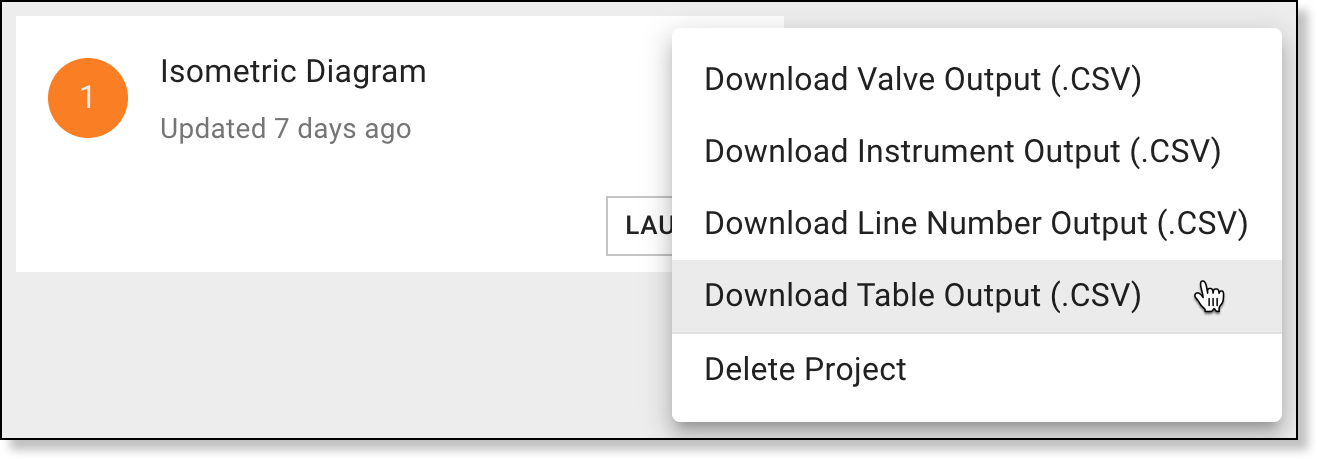
You can then use this data to create other project documents, such as cost estimations.
Digital Conversion¶
The new Digital Conversion feature exports the symbol and line data necessary for the conversion of legacy P&IDs into a "smart" format.
Info
This feature is only available on request. Contact your Customer Success Manager for further details.
Enhancements¶
- You can now capture the rotation angle for extracted valves. This makes it easier to recreate new diagrams based on data extracted from DataSeer.
- You can no longer get the coordinates for extracted items when you export valve, instrument, or line number data. To get these coordinates, you now need to export the Digital Conversion output for the project.
Performance Improvements¶
- Optimized how line numbers are extracted from diagrams.
- Improved the performance of the Pan & Zoom tool on the Diagram Viewer.
Fixes¶
- Fixed issue with template matching.