DataSeer 4.2.3 May 14, 2020¶
Here are release notes for DataSeer 4.2.3.
New Features¶
Rename item types¶
You can now rename the item types used to group extracted valves, instruments, and tables on the sidebar. This gives you flexibility to change item names to match your naming conventions.
To change the name of an item type, click on it, select Rename Type, and enter a new name.
Keyboard shortcuts for reviews¶
You can now use keyboard shortcuts on the Review window, which makes it easier to approve and reject matches during reviews.
For reference, the shortcuts display when you start a review:
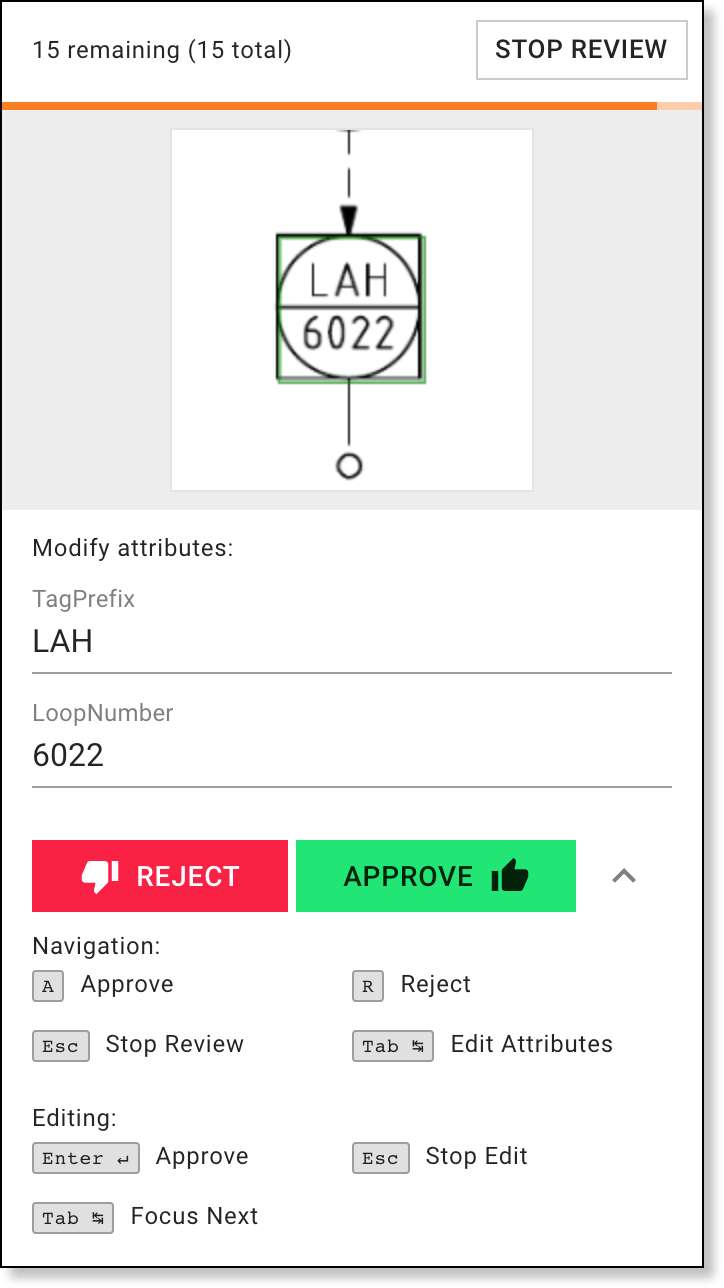
The shortcuts disappear from view after you review three matches.
Tip
- Click to redisplay the shortcuts.
- Click to hide the shortcuts.
Enhancements¶
-
You can no longer access DataSeer from an unsupported web browser. If you try to do so, a warning message will display and you won't be able to log in.
Important
You must use Google Chrome to run DataSeer.
Fixes¶
- Fixed issue that occurred after you annotated a symbol, where the symbol shown on the preview was sometimes a symbol annotated during a previous search.
- Fixed issue that occurred during line number searches, where the line number shown on the Review window didn't always match the one shown highlighted on the canvas.