DataSeer 4.4 July 13, 2020¶
Here are release notes for DataSeer 4.4.
Highlights¶
New Features¶
Custom Attributes¶
You can now add custom attributes for symbols extracted from diagrams. This gives you the ability to record all of the necessary details for each item.
To add custom attributes, open the Attributes Editor and click Modify Attributes. Then add the new attributes to the Active list. You can then enter the relevant attributes for each item.
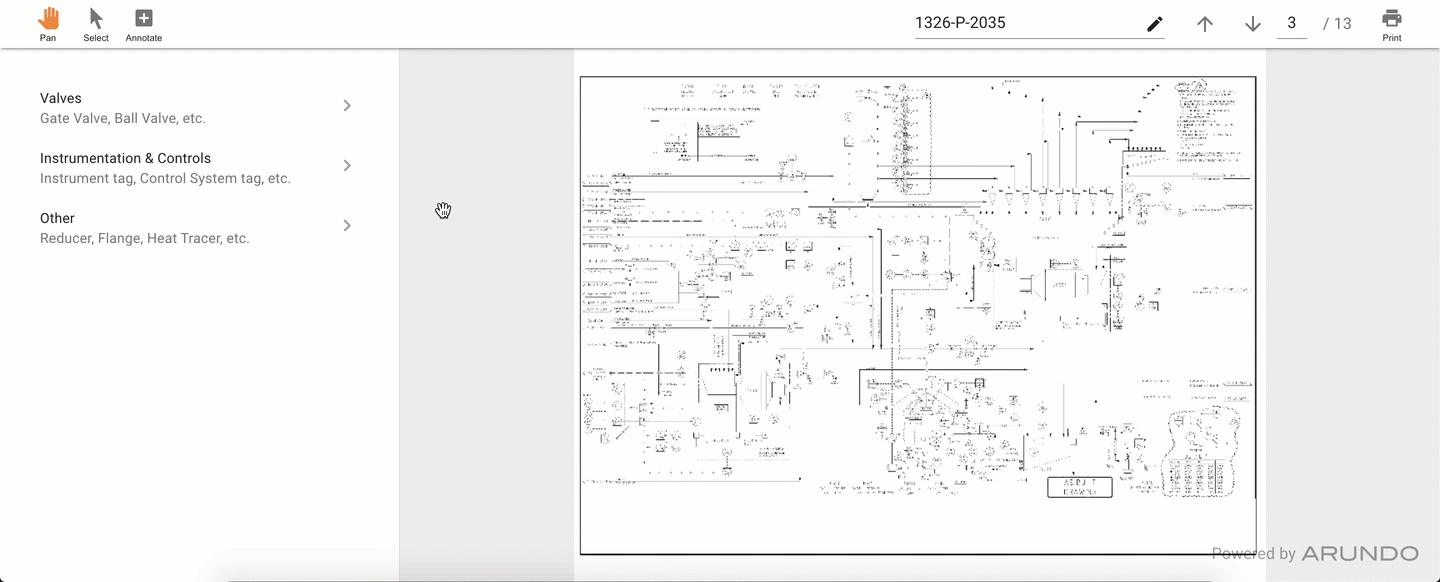
Text tab¶
Many users apply DataSeer's powerful text detection and search functionality to extract much more than line numbers, so we have updated the tab title to better reflect how the search tools can be used.
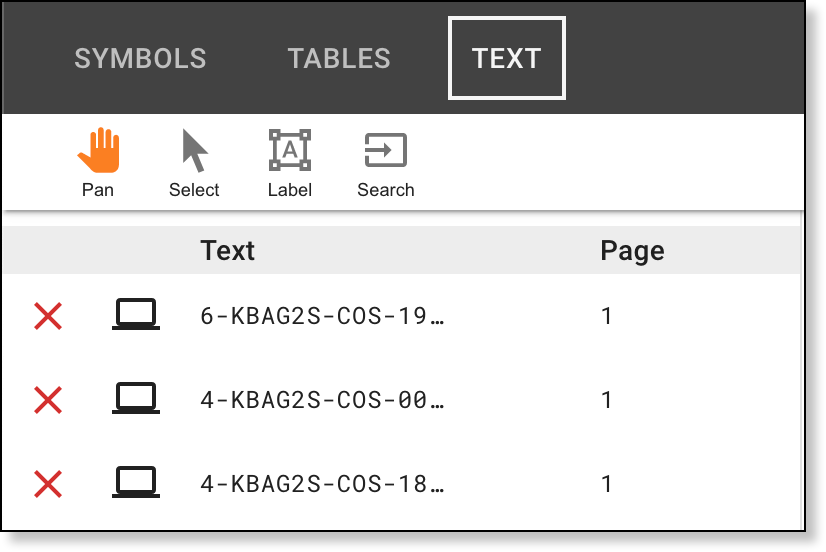
Enhancements¶
- Enhanced the Review window for symbols so that you can compare a match with the item you originally identified.
Performance Improvements¶
- Improved line number association for symbols.
Fixes¶
- Fixed three issues with line number association in the Digitization output.
- Fixed issue where downloading the Digitization output failed if the project name contained foreign characters.
- Fixed issue that prevented you from logging in and kept sending you back to the Login page.
- Fixed issue with the Table Extraction feature extracting data backwards.
- Fixed issue where you couldn't select
0as the Rotation attribute for symbols. - Fixed issue with the validation for the Rotation and Mirrored attributes for symbols.
- Fixed issue with cell selection on the Attributes Editor.