DataSeer 4.4.1 July 28, 2020¶
Here are release notes for DataSeer 4.4.1.
Highlights¶
New Features¶
Coverage indicator¶
When you open a project, extracted items now display highlighted on each diagram. This lets you do a quick visual check to see whether you have extracted all necessary data.
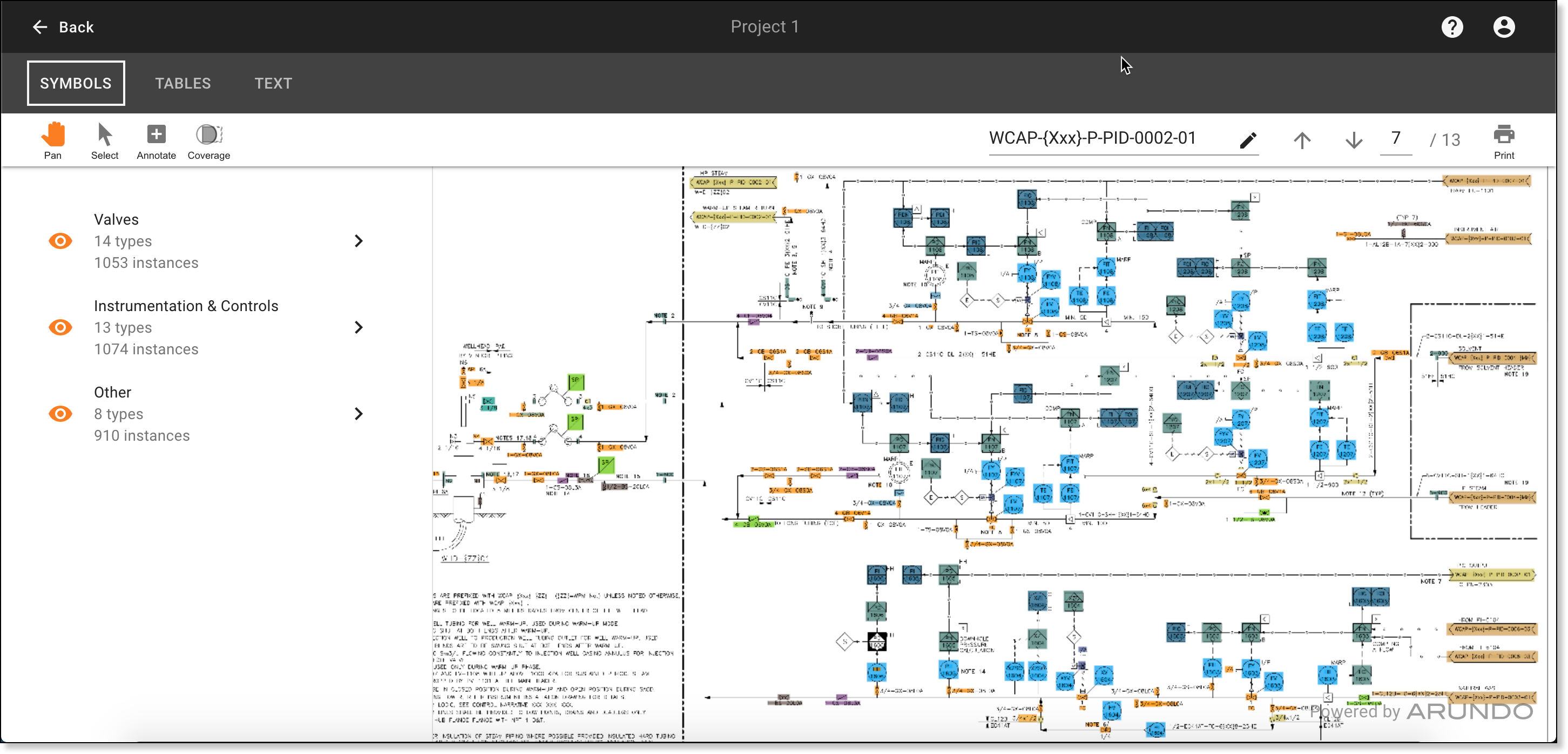
To remove the highlights for a symbol class, click next to that class on the sidebar.
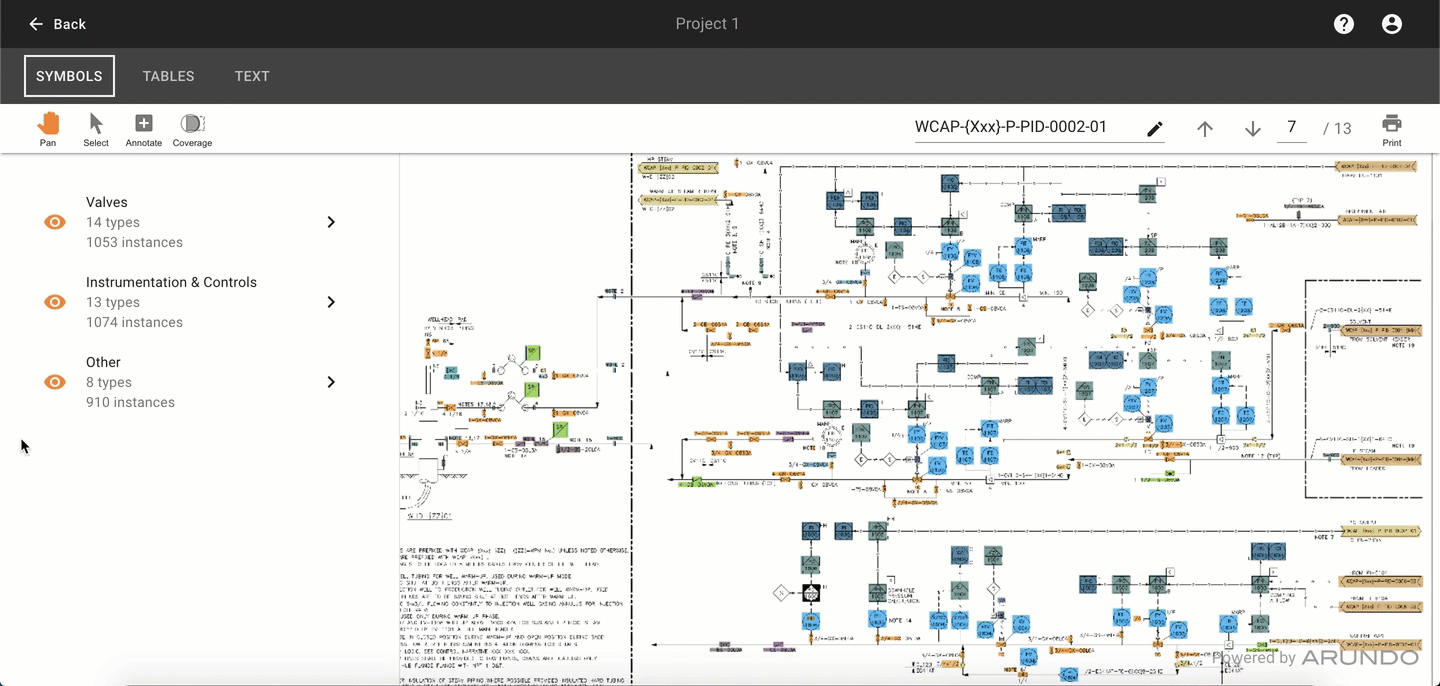
To remove the highlights for all symbol classes, click  on the toolbar.
on the toolbar.
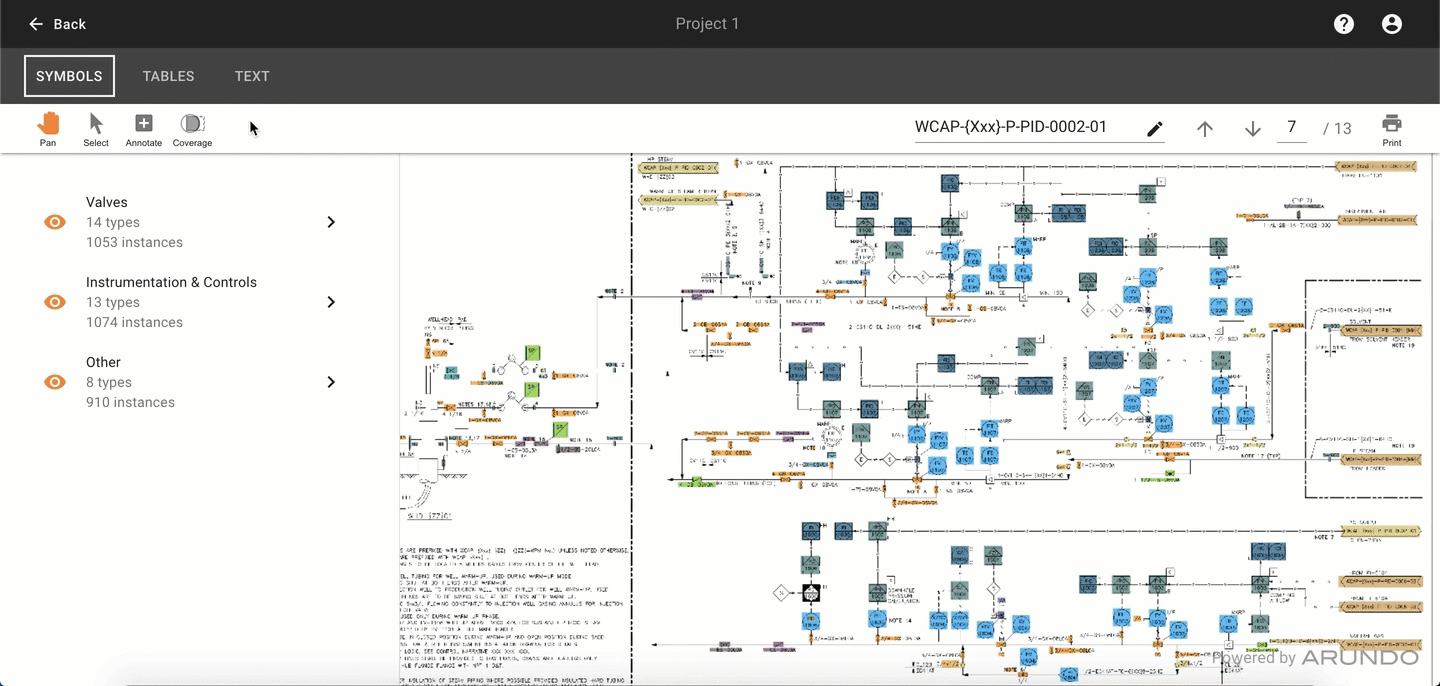
New sidebar¶
We have enhanced the sidebar to make it easier to see the items extracted. You will now see item counts for each symbol class and extracted items display in descending order (highest to lowest) by count.
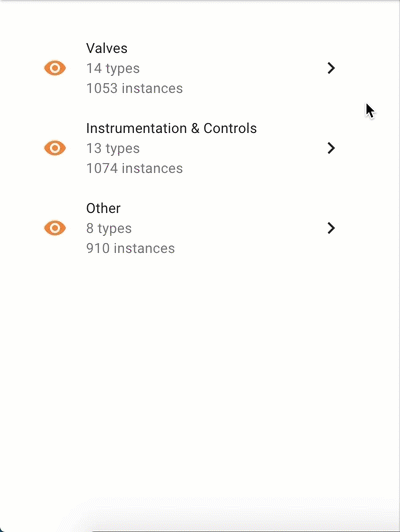
For Auto-Label projects, you will also notice that the sidebar now only displays symbol classes that were detected.
New Notes attribute¶
Notes is now a default attribute for symbols in new projects. This means that when you extract symbols, you will now see Notes listed on the Attributes Editor.
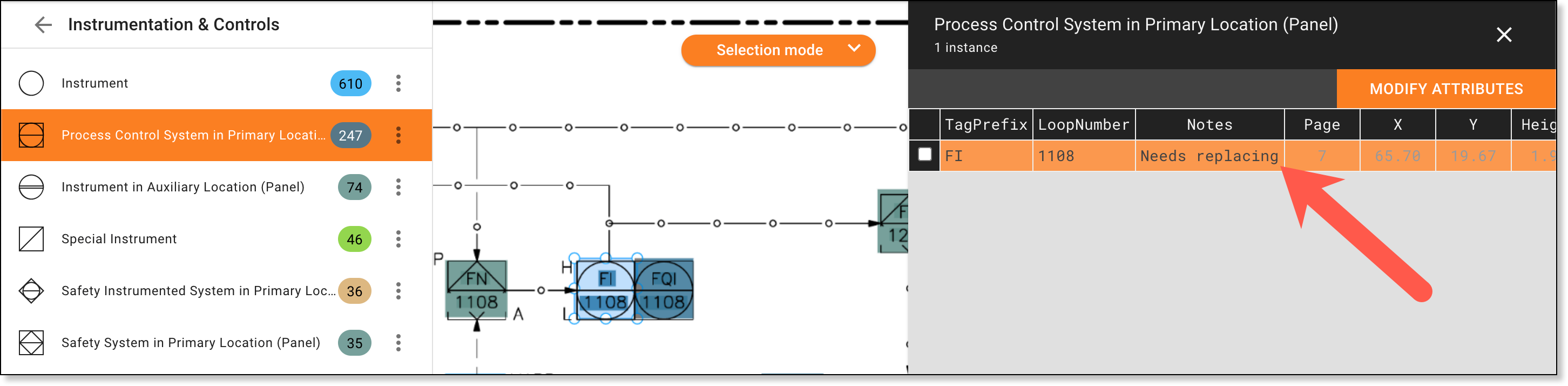
You can then record notes for each item as necessary.
Info
Read the Extracting Symbols article for more information on symbol attributes.
Nearby items¶
When you enable Selection mode and select an item, nearby items in the same symbol class are now highlighted.
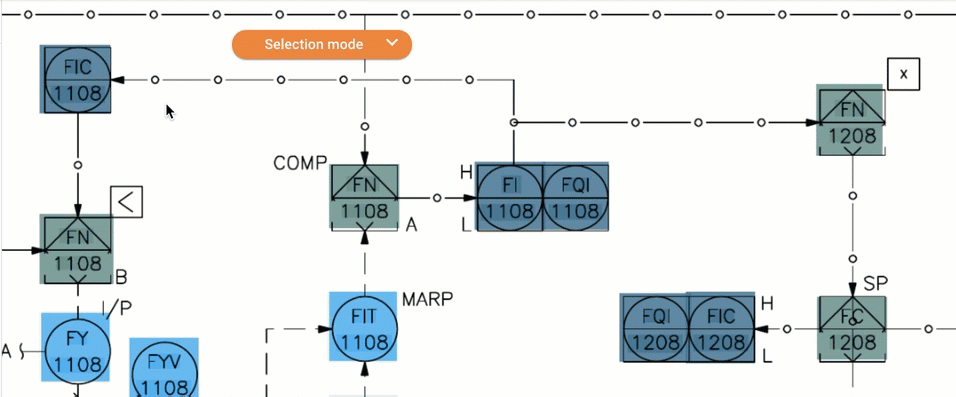
Enhancements¶
-
When you enable Selection mode and select an item, the Attributes Editor displays with only that item listed. This makes it easier to view/update the selected item.
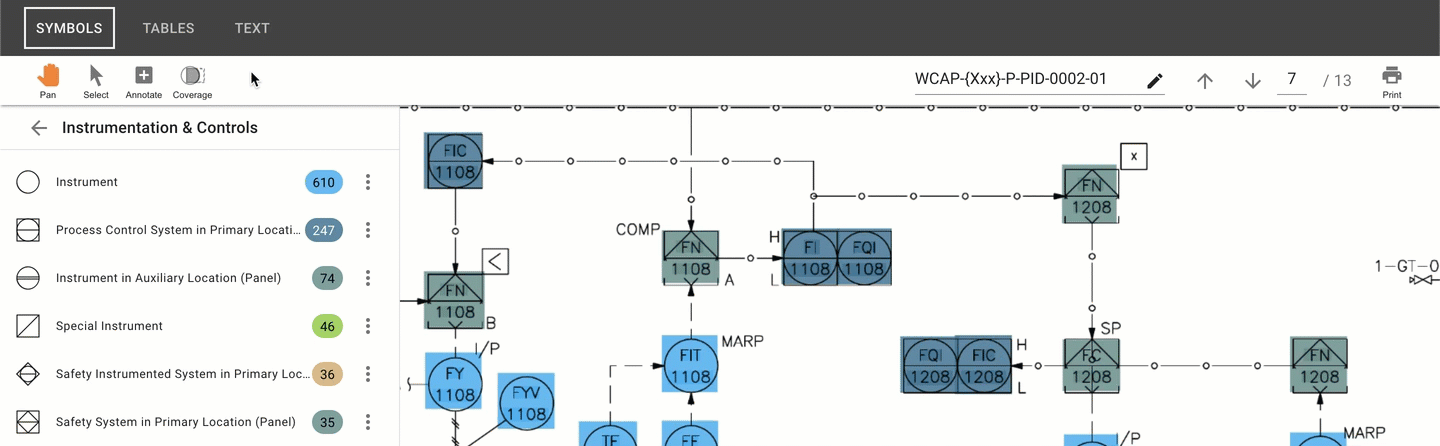
-
The Diagram Viewer now uses brighter highlight colors for extracted items. This makes is easier to identify similar items on congested diagrams.
- The invitation sent to new users now mentions the requirement to use Google Chrome.
Performance Improvements¶
- Improved symbol identification accuracy during Auto-Label.
- Reduced the download times for table data.
- Upgraded the PDF rasterization utilities used to process diagrams.
Fixes¶
- Fixed issue with valve ID recognition.
- Fixed issue with the wording on annotation instructions.
- Fixed issue on the Attributes Editor that caused multiple rows to get selected at once.
- Fixed issue that caused an error when approving instruments without unit numbers.
- Fixed issue that caused the coordinates for extracted items to get calculated incorrectly.