DataSeer 4.5 August 27, 2020¶
Here are release notes for DataSeer 4.5.
Highlights¶
New Features¶
In-app tutorials¶
The in-app tutorials get you started with DataSeer in no time. You can now take a number of short tutorials to learn the skills you need to master DataSeer.
Here's a sneak peek at the tutorial on how to extract symbols:
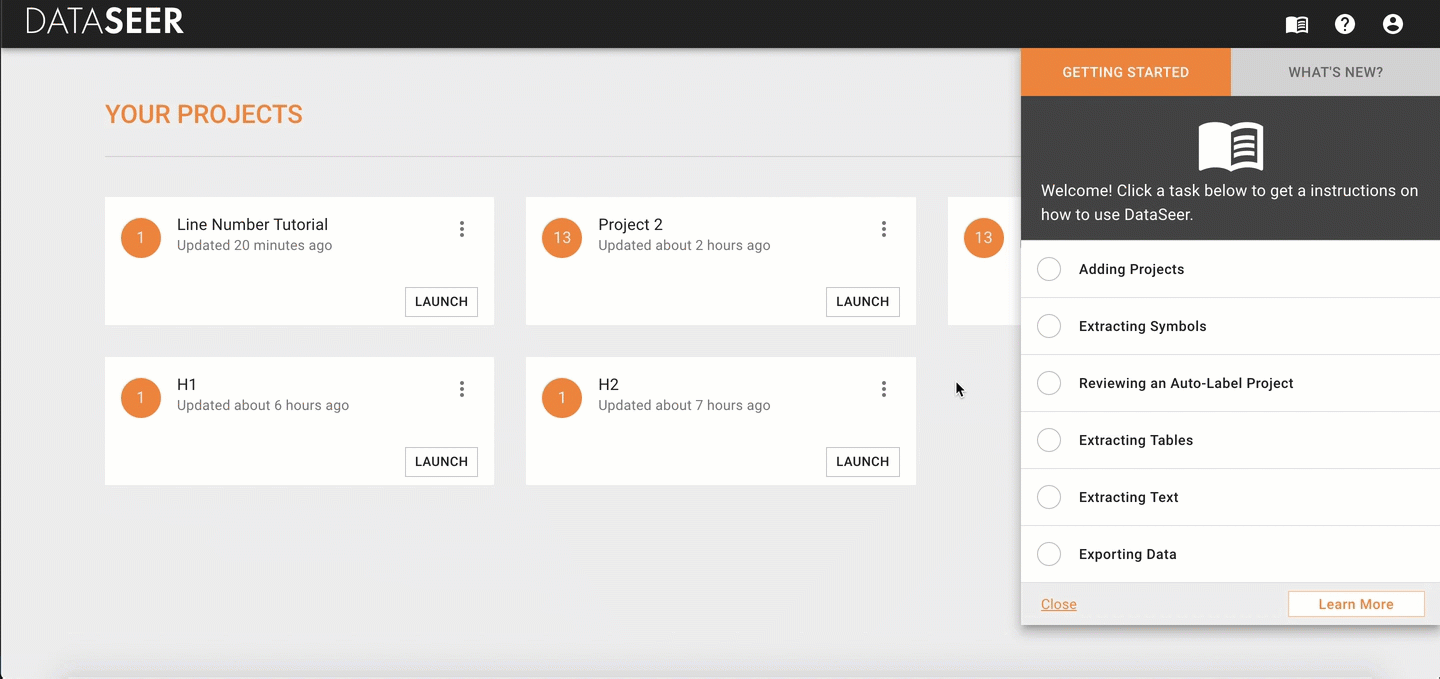
The tutorials display automatically for new users. However, you can display them at any time by clicking on the Navigation bar.
Approve all text¶
You can now approve all matching items at once during text searches. This lets you approve everything instantly and saves you time reviewing large numbers of matches.
To approve all items, click on the Approve button and select Approve All on the Review window. In the example below, look how quickly you can approve 29 matching items.
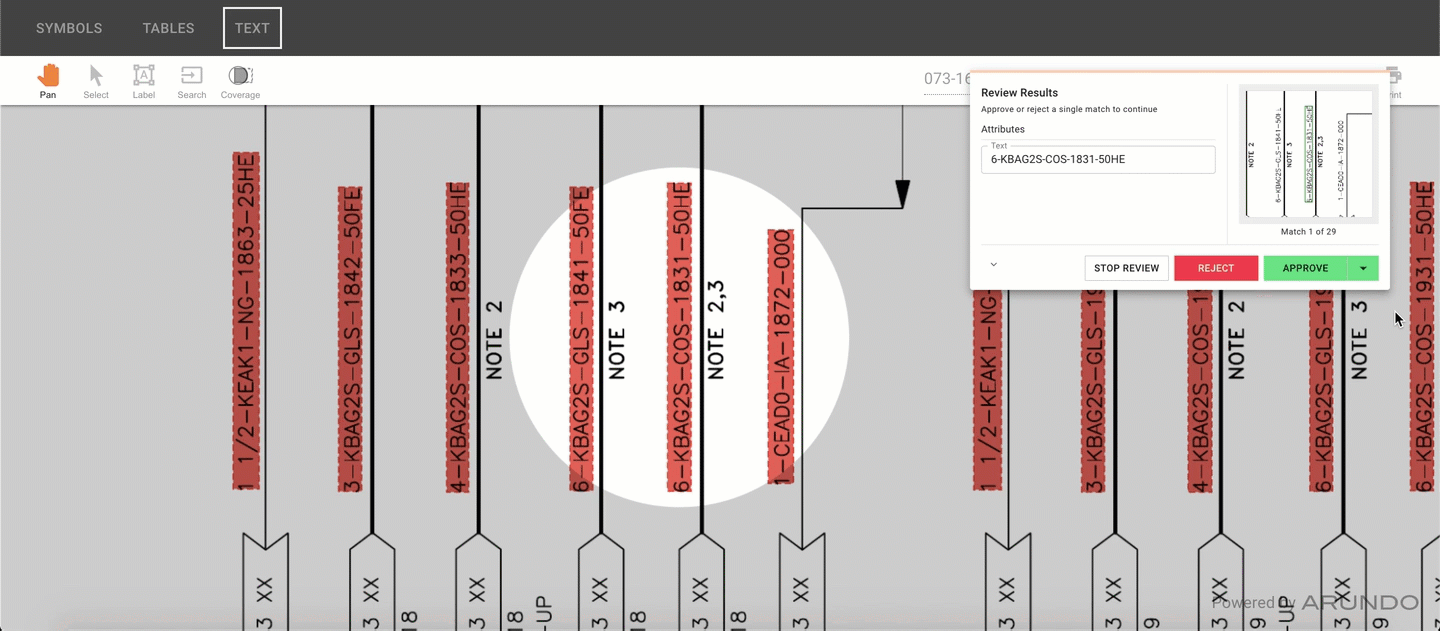
Search radius for valve attributes¶
You can now adjust the search radius around valves where DataSeer looks for valve IDs and sizes. This lets you extract attributes that are closer or further away from valves, depending on the layout of your diagrams.
To use this feature, do a Symbol Only search to extract valves from your diagrams. Then use the Find Attributes feature and adjust the search radius under the Advanced Settings. DataSeer will then find attributes for the valves within the specified radius.
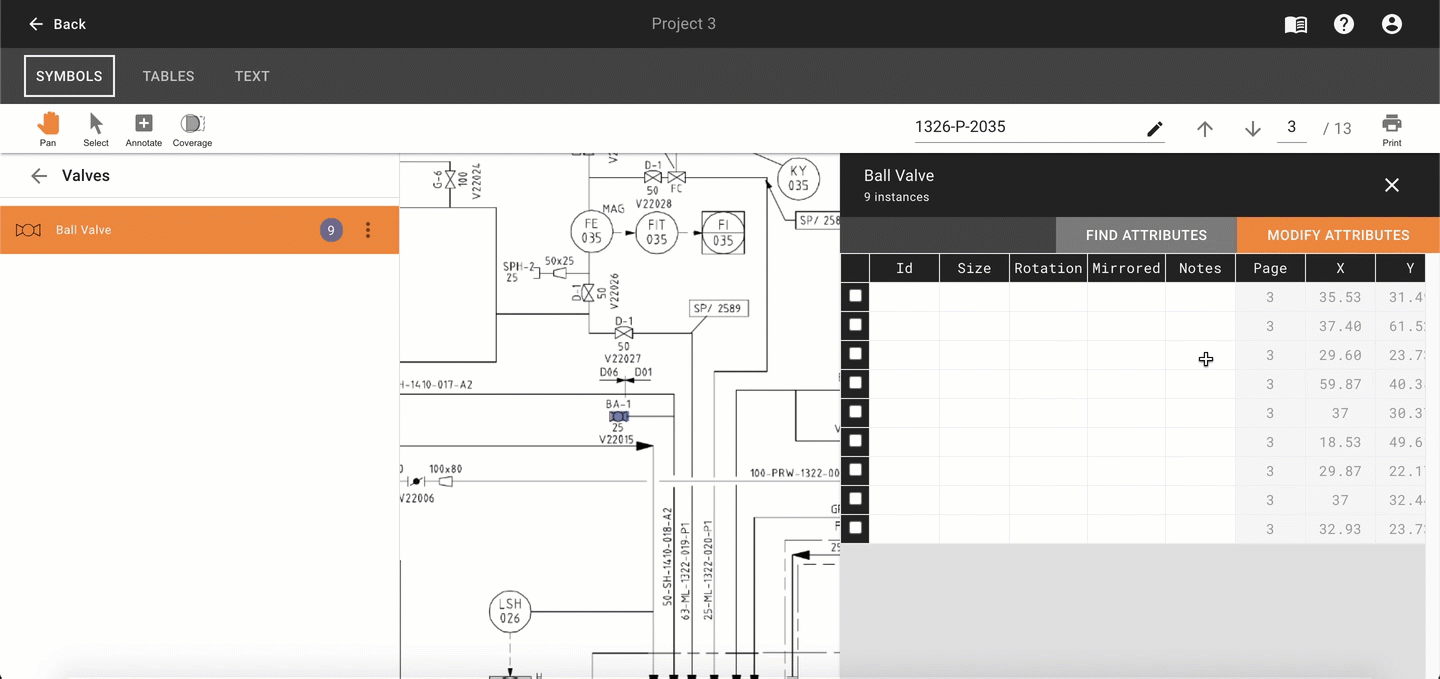
As a result of this enhancement, there is also a new Review Attributes window where you can approve and reject the attributes found for each valve.
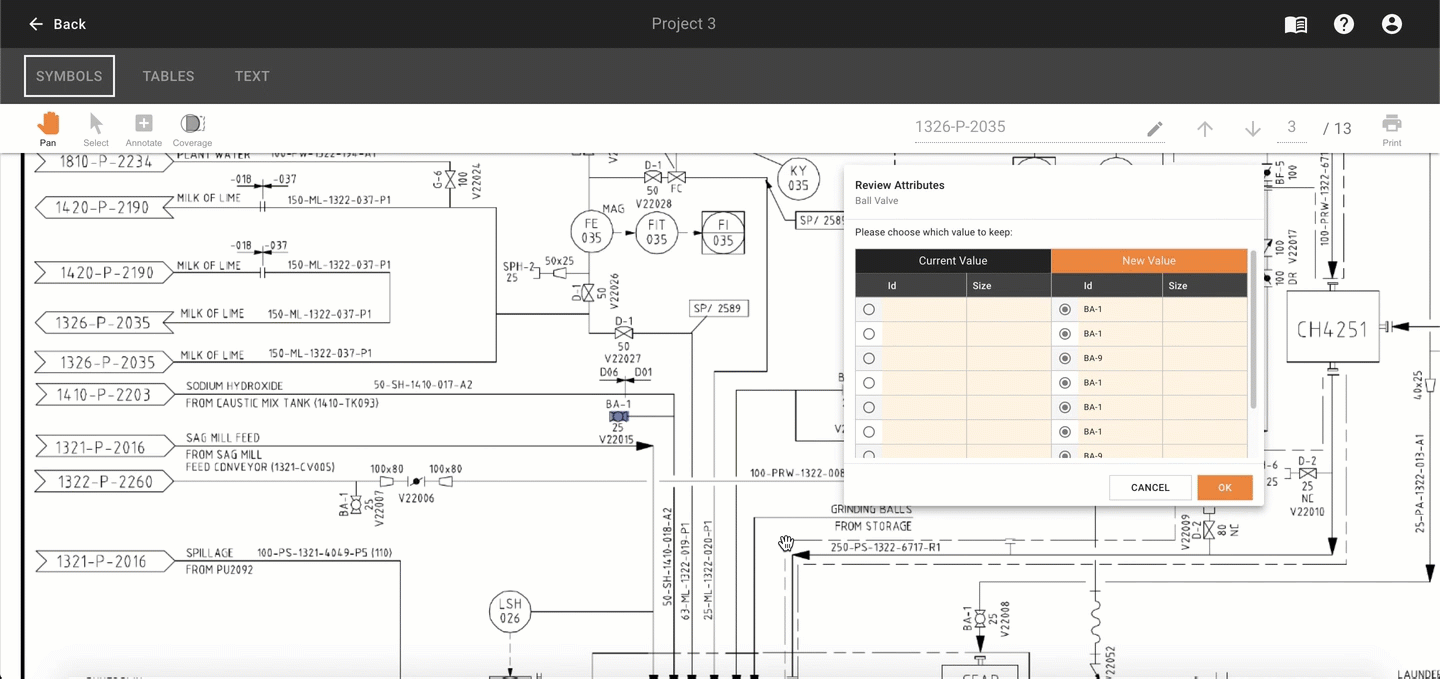
New sidebar for Text tab¶
The sidebar on the Text tab now displays the total number of text blocks identified on the current diagram and on all diagrams. You can also now sort text in alphabetical order.
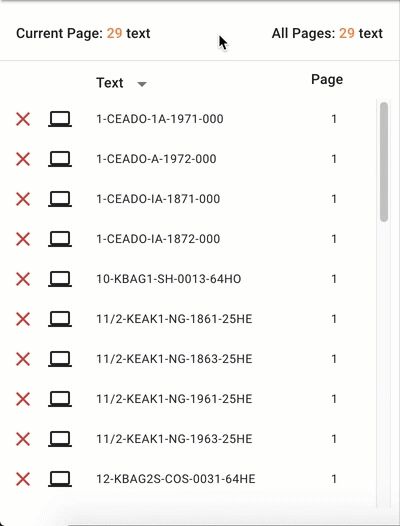
Enhancements¶
- You can now use the Pan & Zoom feature on the canvas when the Attributes Editor is open. This lets you move around your diagrams while checking attributes.
Fixes¶
- Fixed issue that caused upload failures for Auto-Label projects.
- Fixed issue that caused downloads of the Digitization outputs to fail.
- Fixed issue that caused blue borders to display around buttons.