DataSeer 4.6 September 24, 2020¶
Here are release notes for DataSeer 4.6.
Highlights¶
New Features¶
Text categories¶
You can now group text extracted from diagrams into categories. There are currently two categories available:
- Text - use for text other than line numbers
- Line Number - use for line numbers
Distinguishing between the two categories allows you to create associations between symbols and line numbers.
We will add the ability to set custom categories in the future.
How it Works
To set the category for text, make a selection under Category Selection before starting a text search.
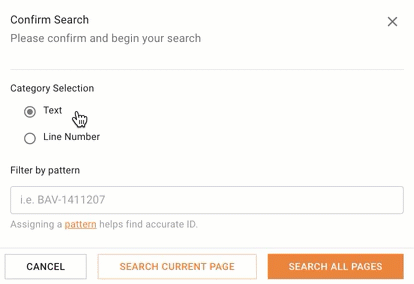
Symbol & Line Number association¶
We have seen that many of our users require each symbol to be linked to the the lines where they are physically located. Previously, this was a manual process of copying and pasting between the text and symbols workflows. With this release, we have automated the symbol-line associations with a machine-learning model and made the review process much easier.
There are two ways to associate symbols with line numbers:
Automated Workflow
We have added a machine learning model that will automatically make the connection between labeled line numbers and discovered symbols. Click Find Attributes to use this feature:
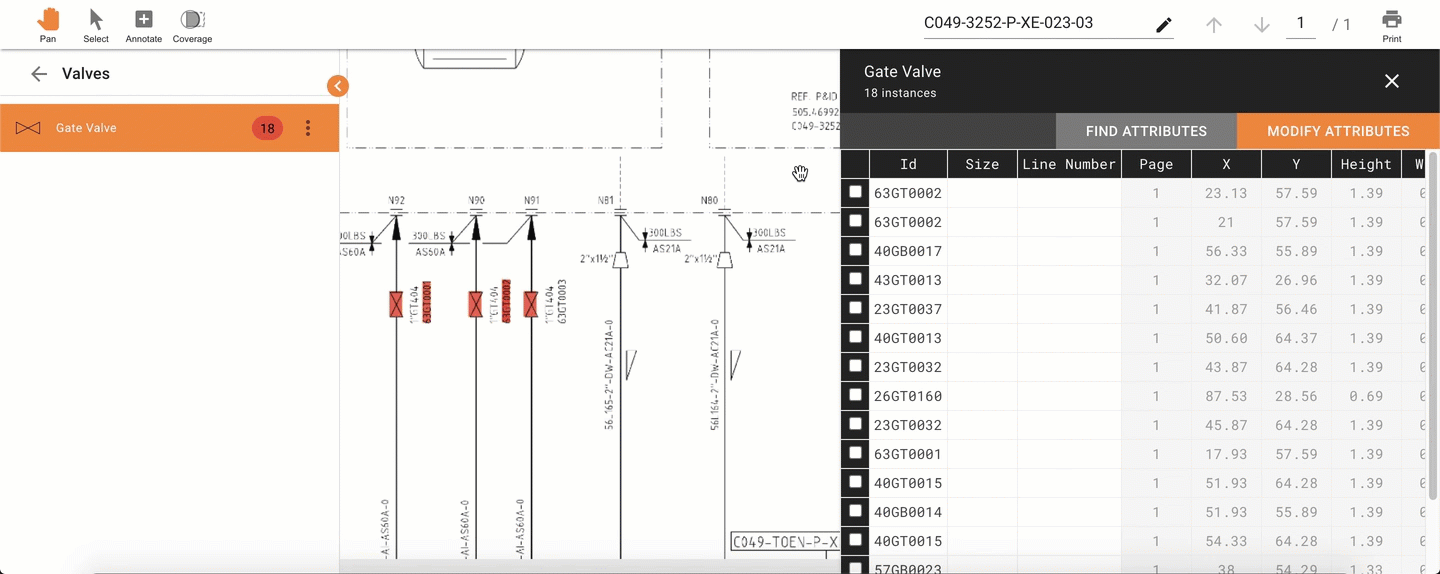
Semi-Automated Workflow
Click the symbol on the Editor, click in the Line Number field, and click a line number on the diagram for instant association:
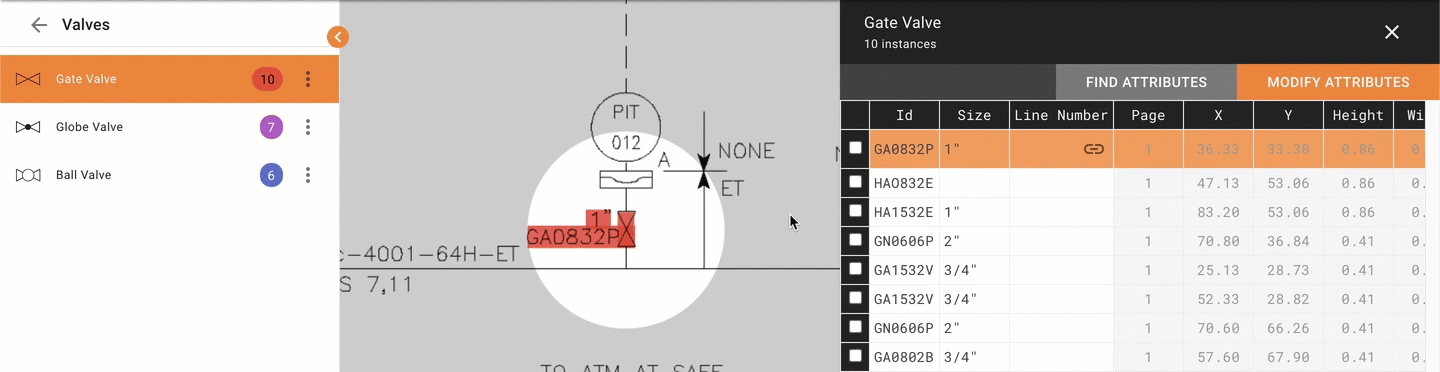
Limitations
The model used for the Automated workflow won't make symbol to line number associations if:
- The symbol is a reducer, flange, or angle valve. These symbols indicate a change in flow characteristics and typically have more than one line number associated.
- The symbol has more than one line number associated, i.e. there's a line number on each side of the symbol.
- The line number is labeled with an arrow/pointer to the line and not "on" the line.
- The line is dotted or dashed.
- The line is an offshoot (loop) from a main line.
If you are affected by these limitations, use the Semi-Automated workflow to make the symbol to line number associations.
Enhancements¶
-
You can now rename tables on the sidebar of the Tables tab.
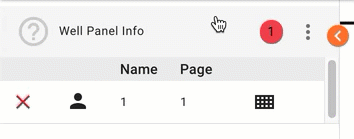
-
Enhanced the color assignment for symbols to prevent multiple items from using similar color highlights.
-
Changed the name of the download option for digital conversion data to Download Digital Conversion data.
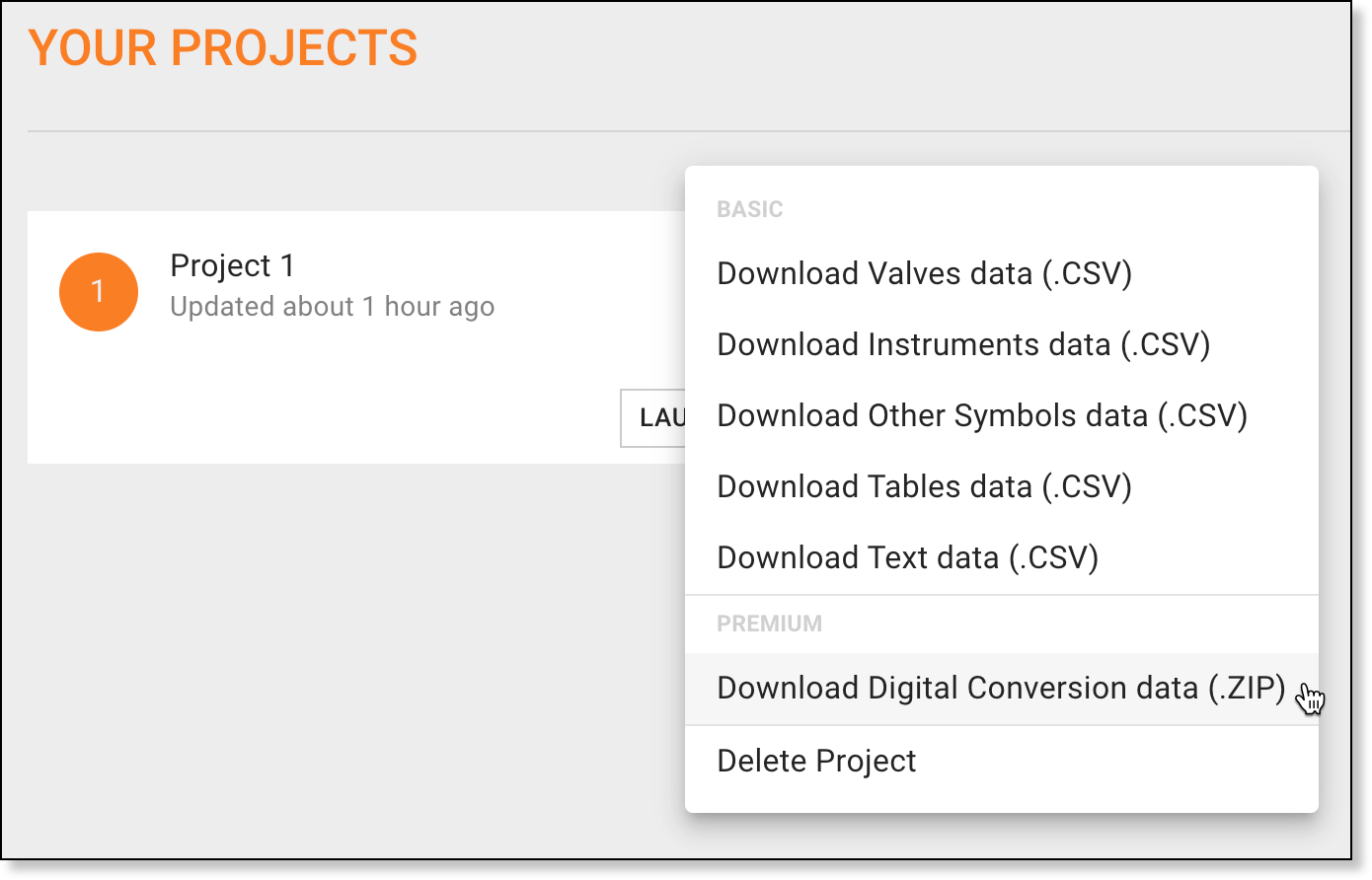
Fixes¶
- Fixed issue that occurred during symbol searches, where the annotated image wasn't always listed as the 100% match.
- Fixed issue that caused poor document number extraction.
- Fixed issue that prevented valve sizes in
nn NBformat from being extracted. - Fixed issue that prevented IDs close to symbols from being extracted.
- Fixed issue that prevented some users from downloading the Digital Conversion output.