DataSeer 4.7 October 8, 2020¶
Here are release notes for DataSeer 4.7.
Highlights¶
New Features¶
Project collaboration¶
During the course of a project, many people get involved at different stages to get work done. One engineer may start a project by extracting data for an estimation, followed by others looking to extract information for specific deliverables, such as instrument indexes or line designation tables.
The new Project Collaboration feature is specifically designed to make working on projects with team members easier. You can now invite other DataSeer users to collaborate on your projects as editors or viewers. This lets teams maintain a single source of truth and do the work they need, when they need, without restrictions.
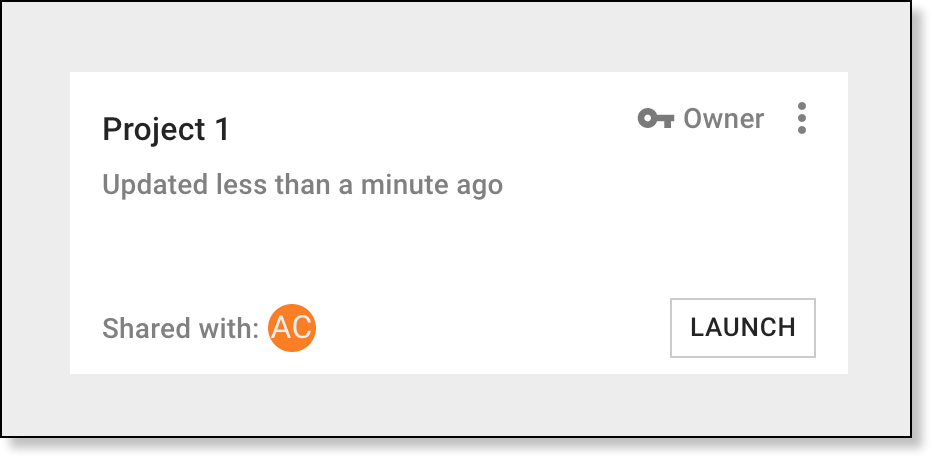
How it works
To add collaborators to a project, select Manage Collaborators from the Project menu, enter the email addresses of the users, and select whether the users need edit or view only access.
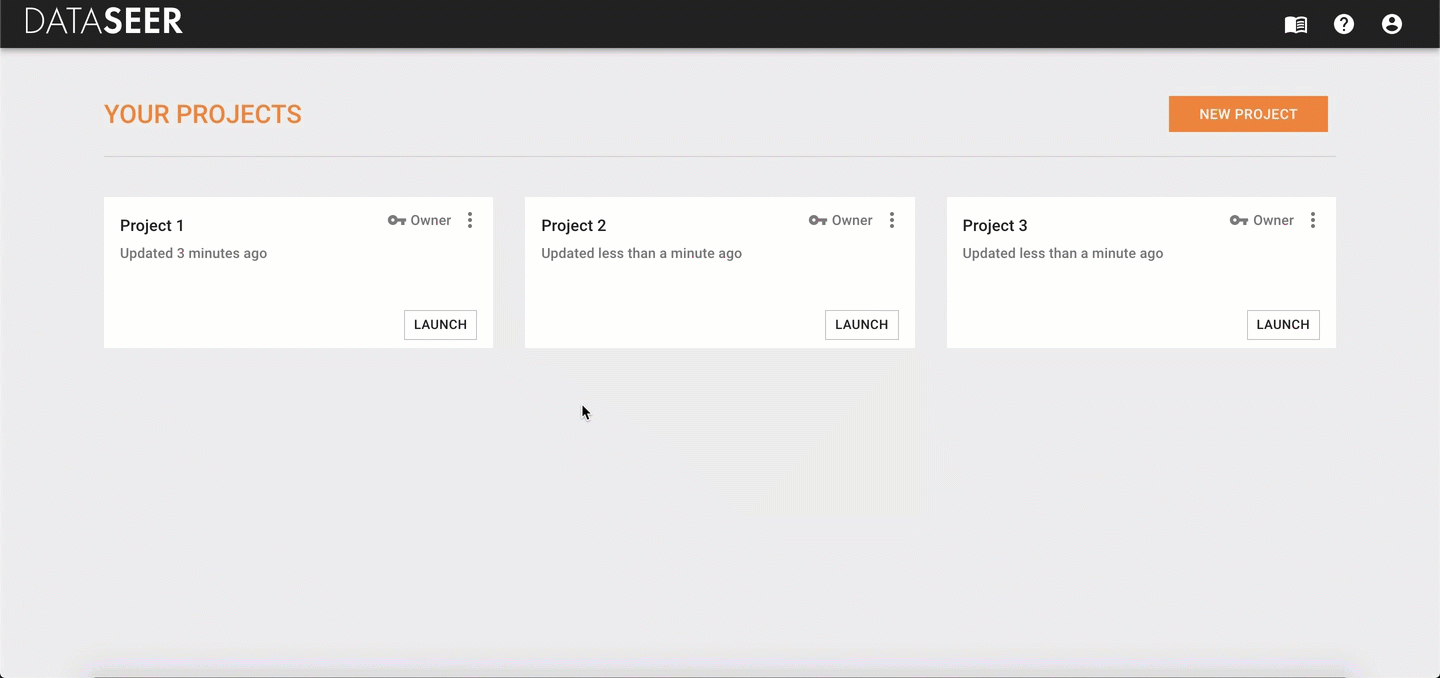
Once you add collaborators, the users will receive an email notification to let them know.
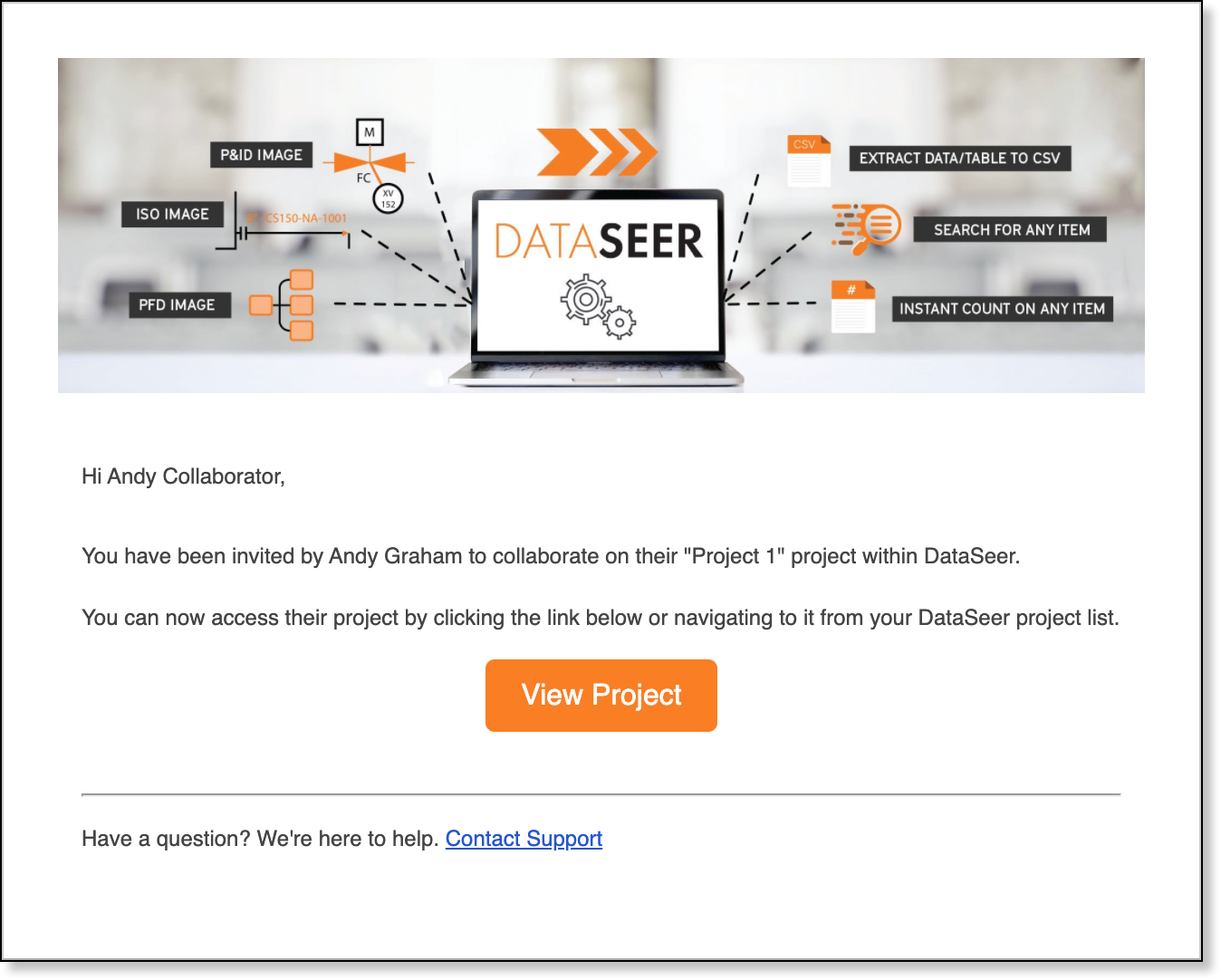
The project will also display in each user's project list.
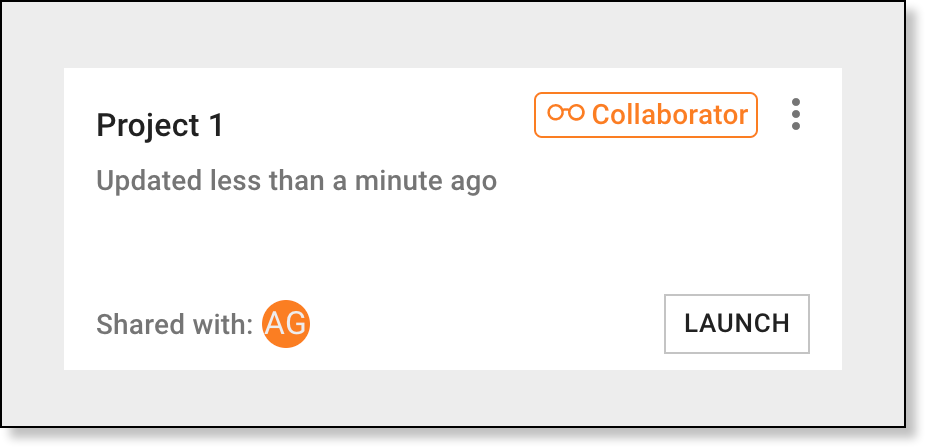
Associating Symbols & Lines tutorial¶
The new Associating Symbols & Lines in-app tutorial walks you through how to associate symbols with the lines where they are located. To check it out, click on the Navigation bar and select Associating Symbols & Lines.
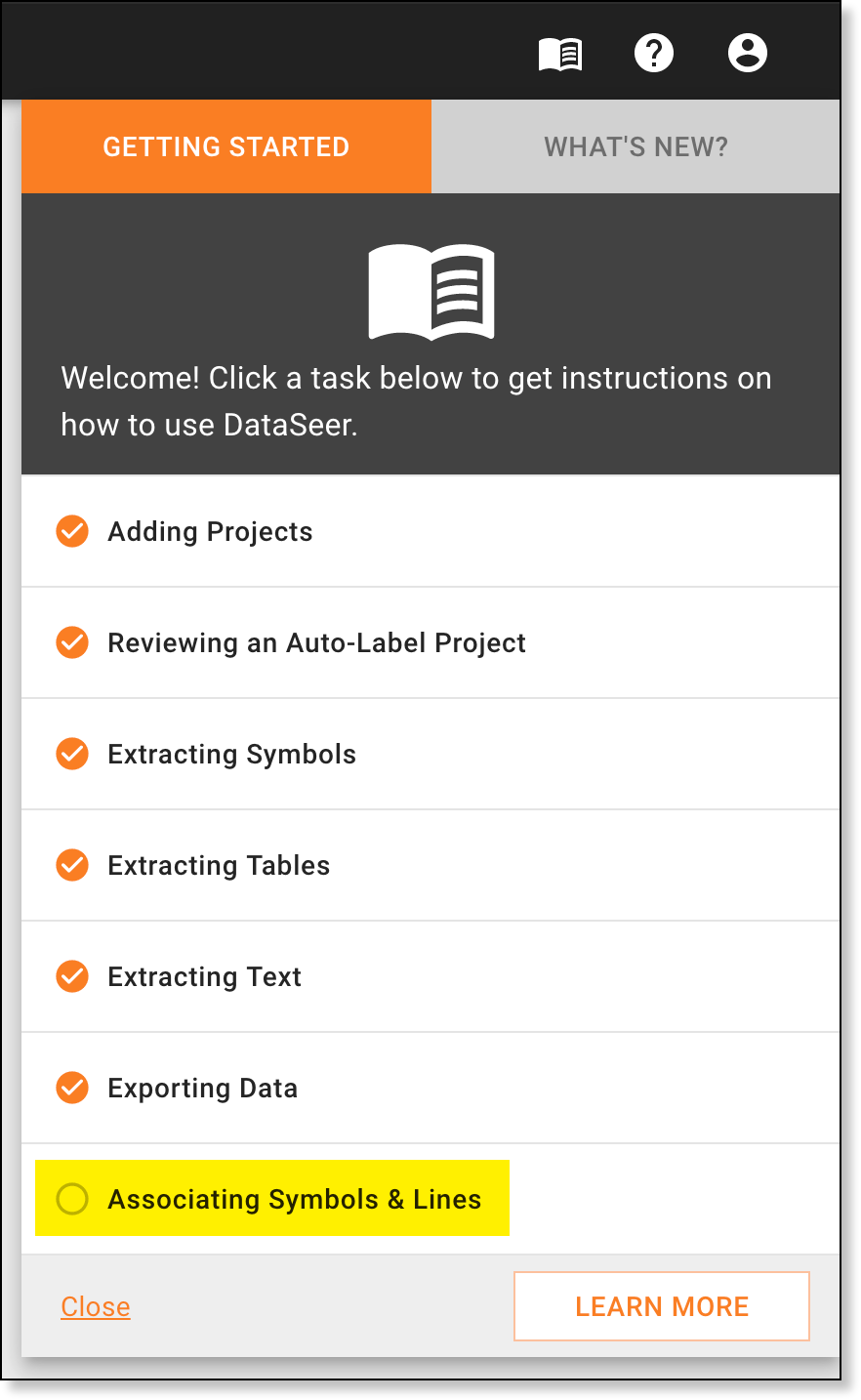
Enhancements¶
-
To make it easier to move around diagrams and select items, the Pan & Zoom :material-hand-right:{: .pulse} and Select tools have been combined. This also means you no longer need to enable your desired tool on the toolbar.
- When the cursor is not on an extracted item, the :material-hand-right:{: .pulse} displays so you can pan and zoom around the diagram.
- When you move the mouse over an extracted item, the displays and you can double-click the item to view details for it.
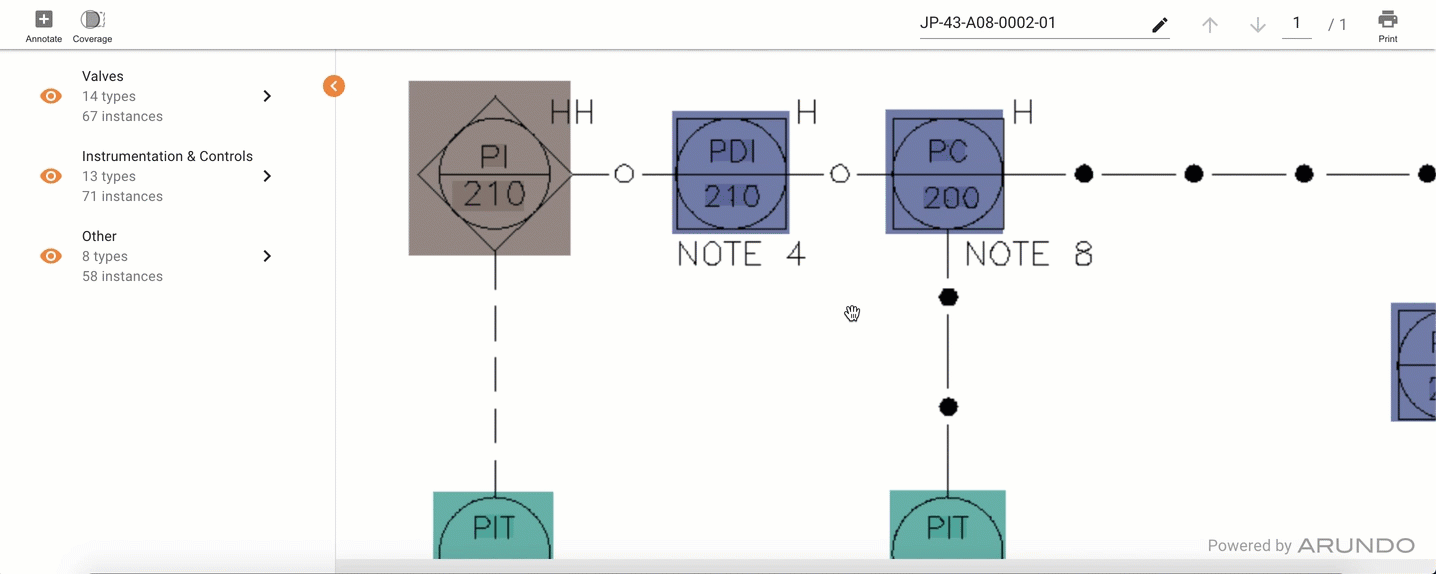
-
The Mirrored attribute no longer displays as a default attribute for symbols.
Performance Improvements¶
- Optimized the Auto-Label feature to process diagrams faster.
Fixes¶
- Fixed issue that caused failures during project creation if any of the PDFs contained blank pages.