DataSeer 4.7.2 October 22, 2020¶
Here are release notes for DataSeer 4.7.2.
New Features¶
Reassign symbol types¶
You can now reassign the symbol type assigned to symbols. This makes it easier to make adjustments to Auto-Label projects.
Info
Read the Extracting Symbols article for instructions.
Enhancements¶
-
Enhanced the Attributes Editor to allow:
- Resizing of columns
- Keyboard navigation
- Easier data updates
-
To let you take more accurate annotations, you can now zoom in further on diagrams to capture details better.
-
DataSeer now features an Automatic Logout feature. This new security feature logs you out automatically after 10 minutes of inactivity if you switch to a different tab or browser window. We added this safety measure to add another layer of security to protect your data.
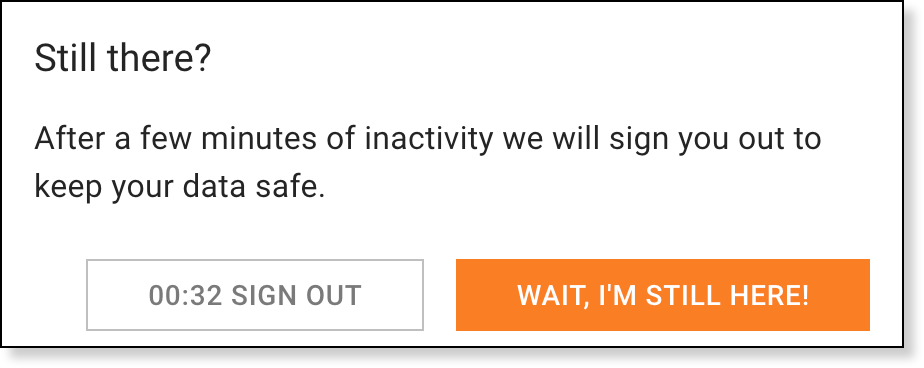
-
A message now displays to indicate that a match wasn't found for a symbol during attribute searches.
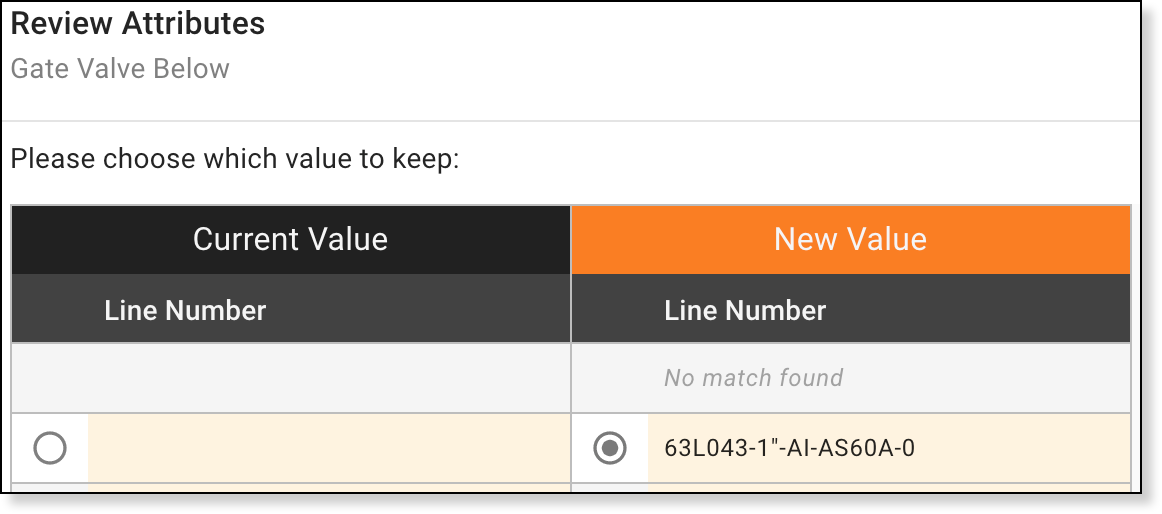
Fixes¶
- Fixed issue that left some users unable to download project data immediately after closing a project.
- Fixed issue that caused an empty symbol type to display on the Attributes Editor after doing a symbol search.
- Fixed issue that left some users unable to download the Digital Conversion data for projects.
- Fixed issue that caused Auto-Label to extract unnecessary data for OPC symbols.
- Fixed issue that caused Auto-Label to detect symbols inside of other symbols.