DataSeer 4.8 November 19, 2020¶
Here are release notes for DataSeer 4.8.
Highlights¶
New Features¶
Add diagrams to existing projects¶
To help handle situations where you receive new project diagrams after you have created the project within DataSeer, you can now add diagrams to existing projects. This saves you from having to create a new project to add pages or split revisions across multiple projects.
To add diagrams to a project, click on the project and select Add Diagrams. Select the diagrams to upload and click ADD.
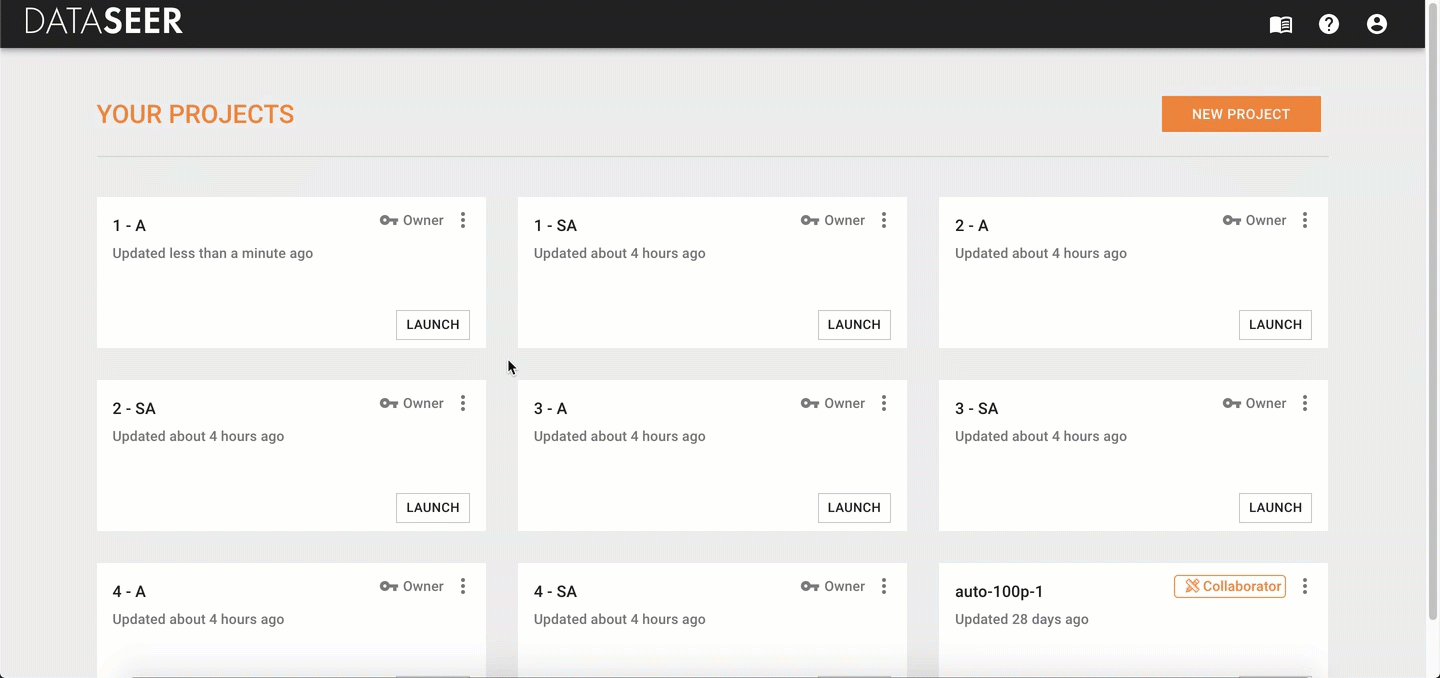
Important
When you upload new diagrams to a project, collaborators won't be able to access the project until the upload process is complete.
Enhancements¶
- Enhanced Auto-Label to improve speed, accuracy, and performance when extracting common symbols from diagrams.
-
Enhanced Auto-Label to consolidate some of the names used for common symbols. The following symbols will now be identified with new names:
Old Name New Name Ball Valve Above Ball Valve Ball Valve Below Ball Valve Check Valve Above Check Valve Check Valve Below Check Valve Gate Valve Above Gate Valve Gate Valve Below Gate Valve Globe Valve Above Glove Valve Globe Valve Below Globe Valve
Fixes¶
- Fixed issue that caused symbol searches to show as 99% complete when they were actually 100% complete.
- Fixed issue that prevented collaborators from editing projects if the last user in the project logged out from the Diagram Viewer.
- Fixed issue on the Attributes Editor that caused the Associated Line Number column name to display incorrectly.
Last update: January 19, 2021