DataSeer 4.9.2 January 21, 2021¶
Here are release notes for DataSeer 4.9.2.
Highlights¶
New Features¶
Project Configuration is here!¶
We are delighted to announce the release of the long awaited Project Configuration feature. In this first version of Project Configuration, you now have full control over the symbols that DataSeer looks for on your diagrams.
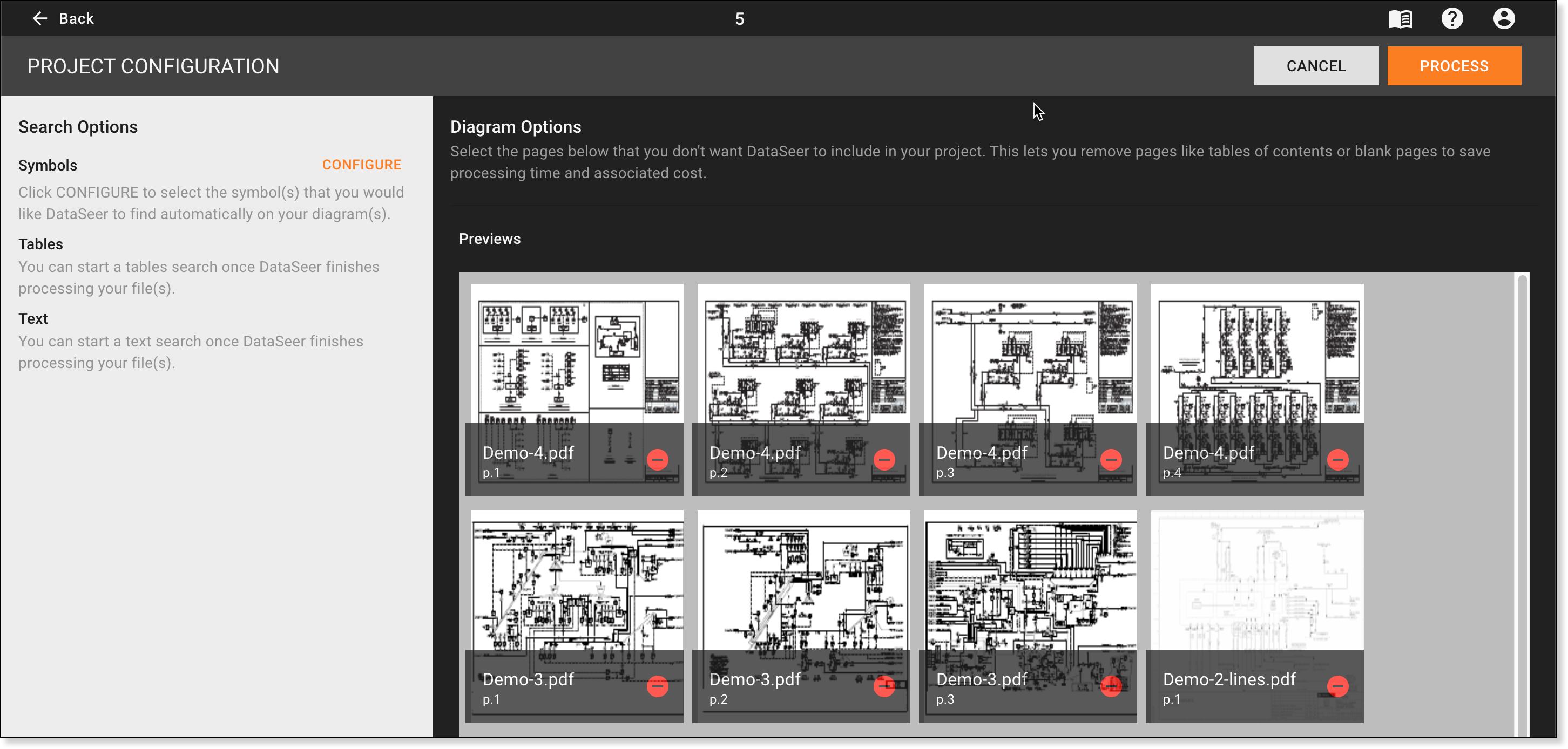
Here's how it all works:
-
To extract symbols automatically, click CONFIGURE next to Symbols and select the symbols to extract.
-
To extract custom symbols (symbols not in the DataSeer symbol library), tables, or text, leave the configuration options alone and click PROCESS.
New configuration options for custom symbols, tables, and text are coming in future updates, so stay tuned.
In addition to all of these exciting new features, a new Search Summary window displays when you access a project where DataSeer extracted symbols automatically. This gives you a quick summary of the number of symbols found in relation to the list of symbols you specified during project configuration.
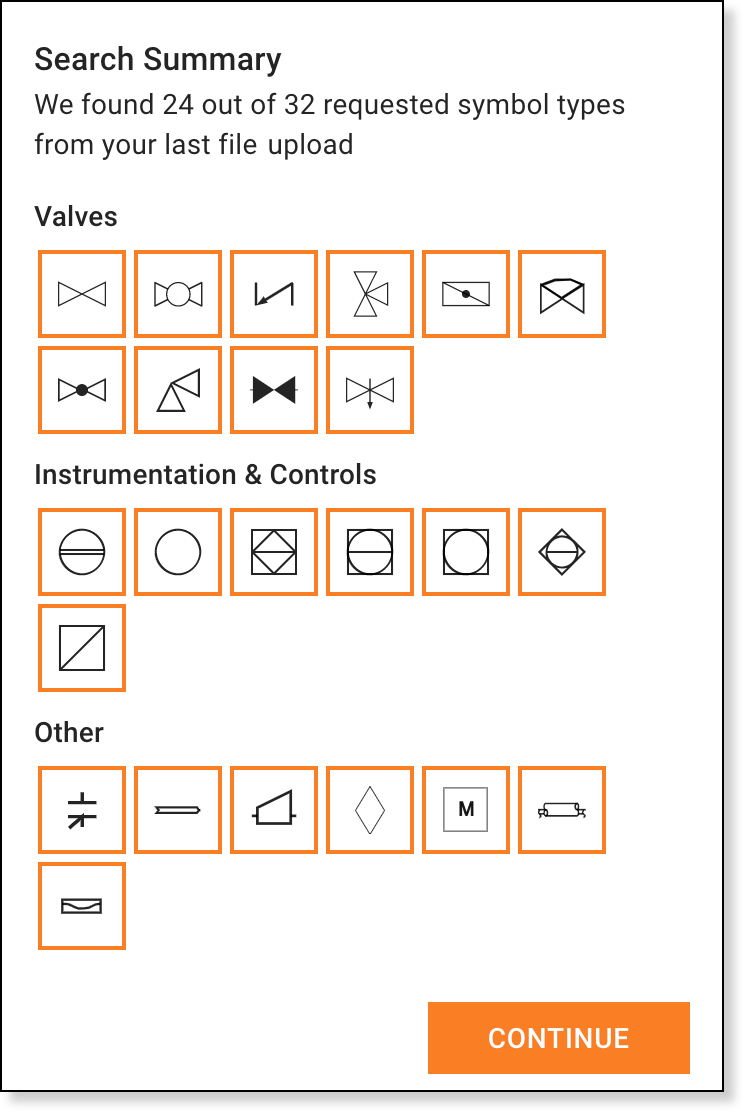
Project Library given some love¶
We have refreshed the Project Library to make it easier to organize and locate your projects.
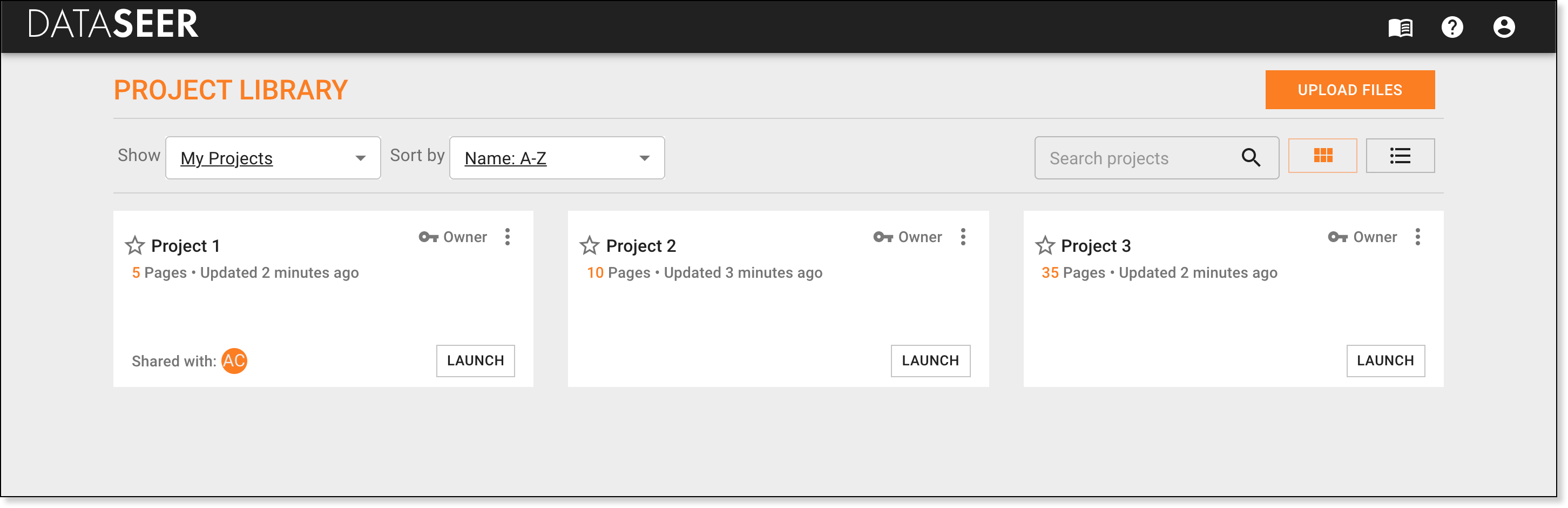
You will now notice a host of new features, including:
Use the Show filter to change the projects that display.
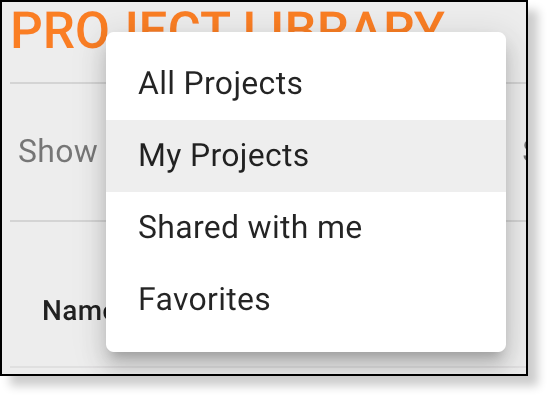
Use the Sort by control to change the order in which projects display.
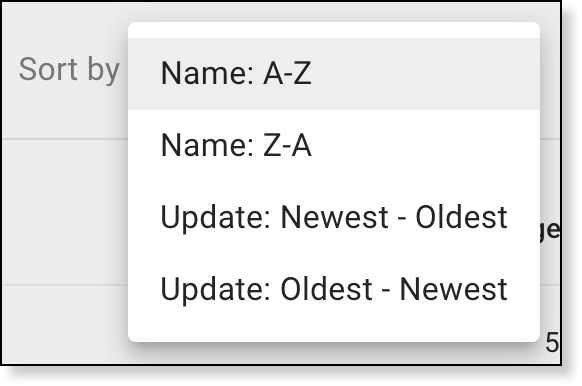
Use the Search field to do a keyword search for specific projects.
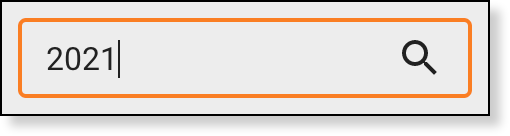
Select one of the display options to change the projects list to a tile view or list view.

-
Select to display the tile view.
-
Select to display the list view.
Select next to a project to add it to your favorites list. Favorite projects also display at the top of your project list for easier access.
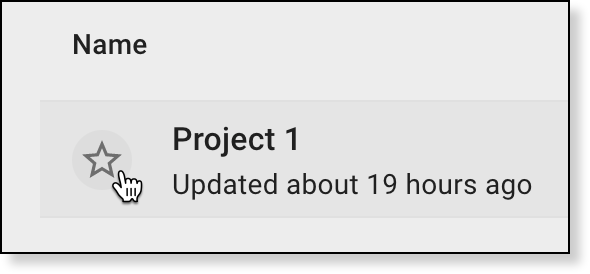
You can view your favorites list by selecting "Favorites" in the Show field.
New Adding Collaborators tutorial¶
The new Adding Collaborators in-app tutorial walks you through how to share your projects with other users. To check it out, click on the Navigation bar and select Adding Collaborators.
New DataSeer Support Center¶
To get help or send us feedback, visit our new DataSeer Support Center:
Enhancements¶
-
To make it easier to work with the data exported from DataSeer, we removed the following fields from the CSV output files:
ORIGINSTATUSTYPE_REFERENCE_NAMESYMBOL_CLASS
-
To improve performance of the Table Extraction feature, we made the following enhancements:
- Enhanced the zoom feature to work better with diagrams in portrait mode.
- Enhanced the annotation tool so that annotations snap to the document margins when you annotate areas outside of the margins.
Fixes¶
- Fixed issue that caused inconsistent results when extracting tables from data sheets.
- Fixed issue that prevented users from extracting text from layout drawings.
- Fixed issue with the Text Extractor that caused false OCR errors.
- Fixed issue that caused upload errors for large projects.