DataSeer 4.9.4 February 4, 2021¶
Here are release notes for DataSeer 4.9.4.
Enhancements¶
-
When reviewing the search results from a manual annotation, you can now hover the cursor over a thumbnail and DataSeer will highlight the symbol on the background diagram. This provides a more detailed view of the symbol during the thumbnail review.
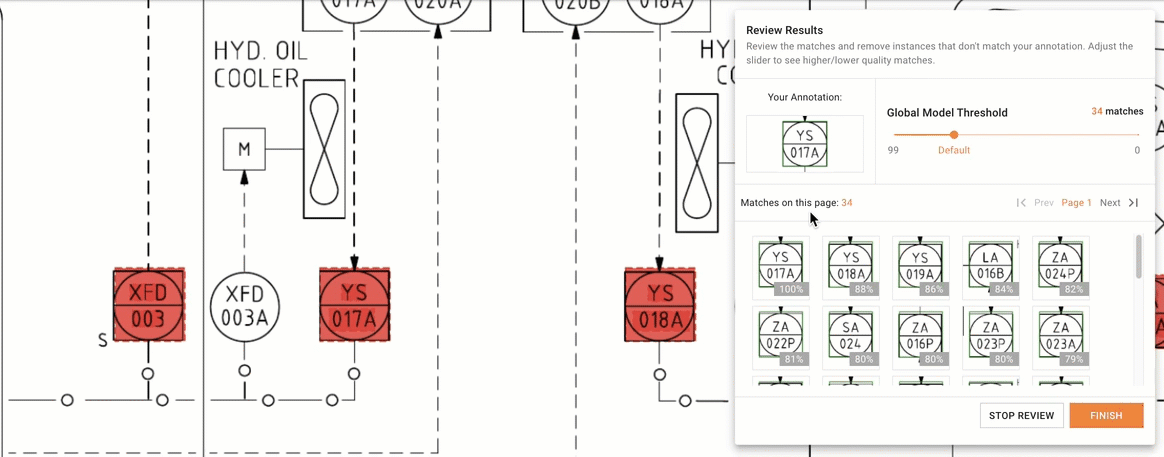
-
When reviewing symbols within the Attributes Editor, the items are now sorted based on their location on the diagram. As you work down the list, the background diagram highlights now move left to right, top to bottom.
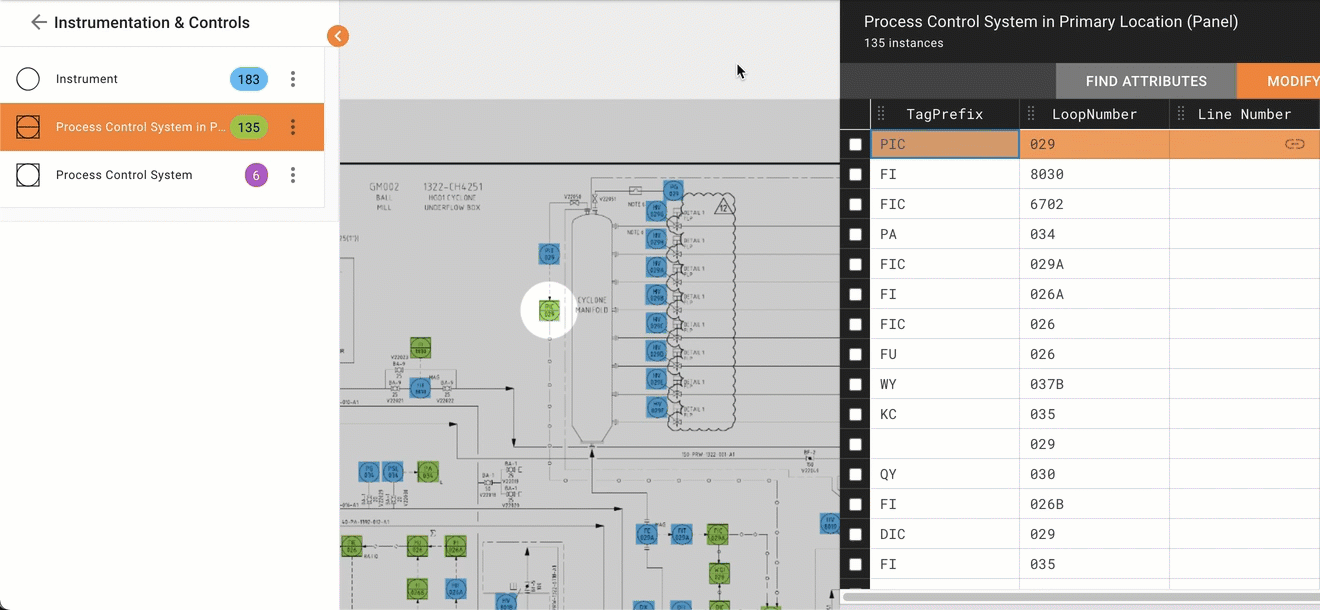
Previously, the Attributes Editor was sorted on confidence score which gave a perception of symbol highlight randomness as you worked down the list.
-
The symbol coordinate fields no longer display on the Attributes Editor. This makes it easier to see the key details for each symbol and gives you more room to add custom fields.
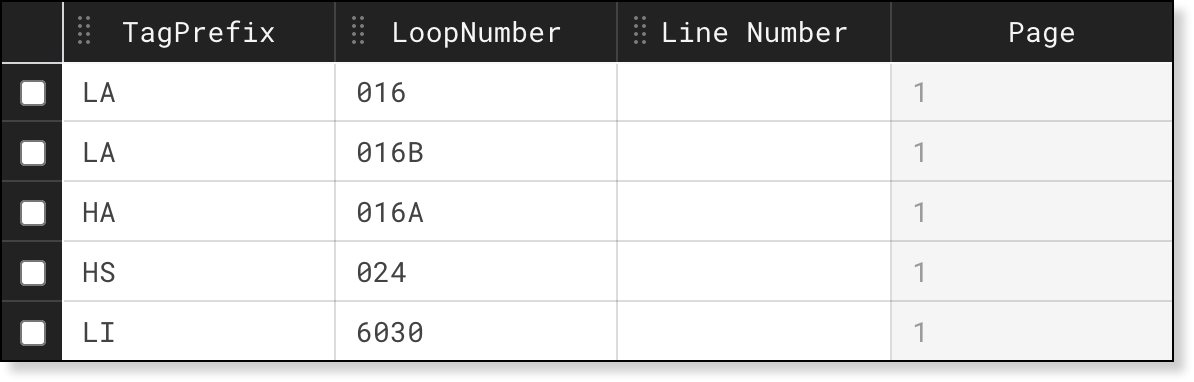
-
(Optional) Subscription owners now have the option to enable a user survey at the company level. If enabled, the survey will appear when users download data from a project. This allows for organizational impact / ROI metrics to be tallied across the user base.
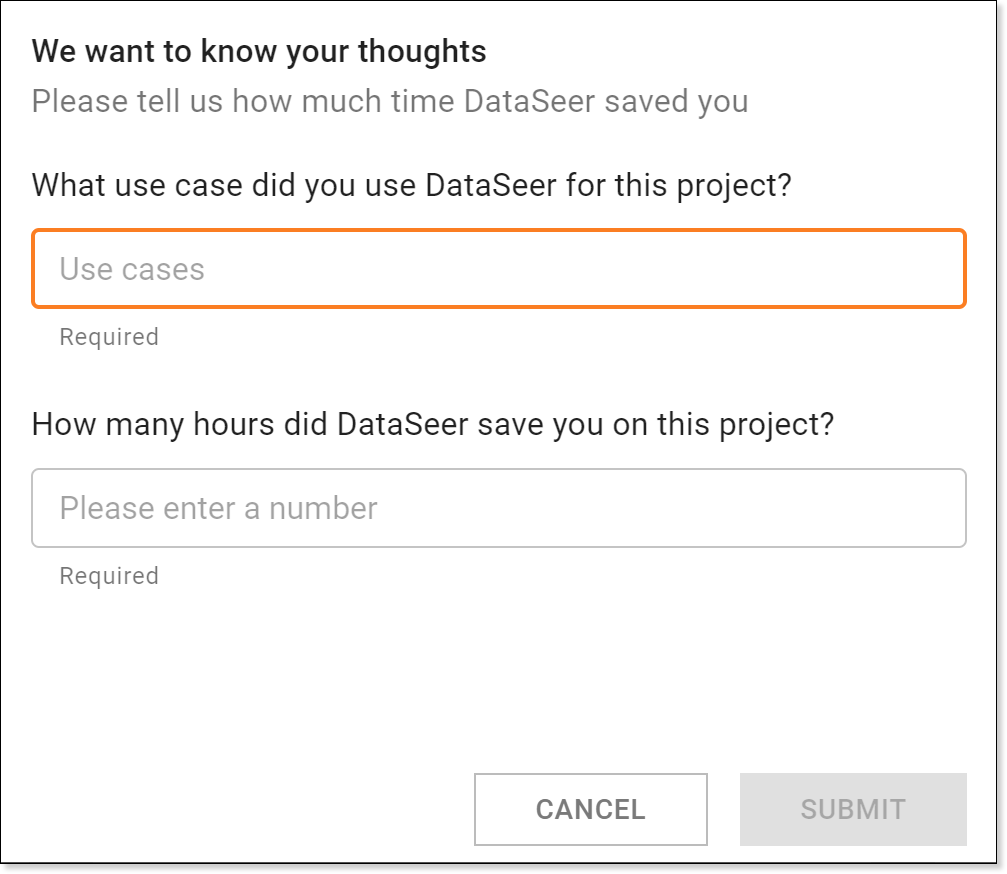
Performance Improvements¶
- Improved the Project Configuration page to allow quicker creation of new projects.
Fixes¶
- Fixed issue that caused a blank page to display sometimes after logging in.
- Fixed issue that caused long upload times for certain documents.