DataSeer 5.0.0 March 13, 2021¶
Here are release notes for DataSeer 5.0.0.
Highlights¶
New Features¶
Reduce rework and save time with templates¶
During a long project, you will process numerous batches of diagrams that feature symbols unique to the customer. Every time you upload the customer's diagrams to DataSeer, you have to extract the same symbols each time.
To streamline your workflow, we have added the ability to create templates from projects. Templates contain all of the symbol types identified in a project and can be reused on future projects. So once you add a template, you can select it when adding a new project and DataSeer will look for the symbols listed in the template. This improves efficiency and lets you focus on more important tasks.
Example
The example on right is a template featuring four valve types. Selecting this template will get DataSeer to extract the specified valves automatically.
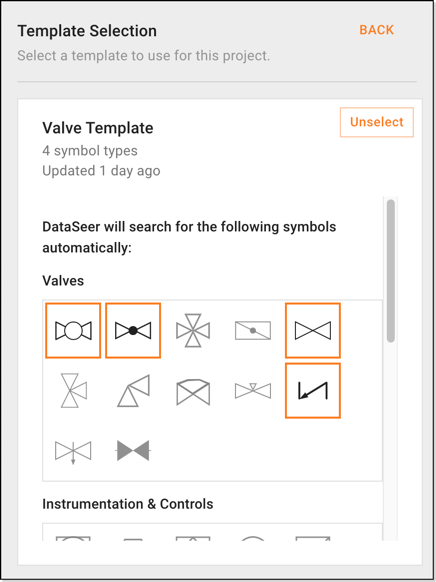
To learn more about how to add and use templates for your projects, check out the Using Templates article.
New Using Templates tutorial¶
The new Using Templates in-app tutorial walks you through how to add and use templates for your projects. To check it out, click on the Navigation bar and select Using Templates.
New button¶
The Navigation bar now features a button. Click this button to go back to the Project Library.
Fixes¶
- Fixed issue where the Global Model Threshold slider didn't start at the default level for some symbol searches.
- Fixed issue that occurred in projects where the diagrams had different dimensions and orientations, causing the color highlights for symbols to display away from the matched symbol.