DataSeer 5.0.1 March 25, 2021¶
Here are release notes for DataSeer 5.0.1.
Highlights¶
New Features¶
Annotated symbols can now be used as symbol icons¶
When you annotate a symbol, you can now use the annotation as the symbol's icon.
![]()
This makes it easier to identify custom symbols on the sidebar.
![]()
New Text Editor¶
The new Text Editor on the Text tab makes it easier to review and update extracted text.
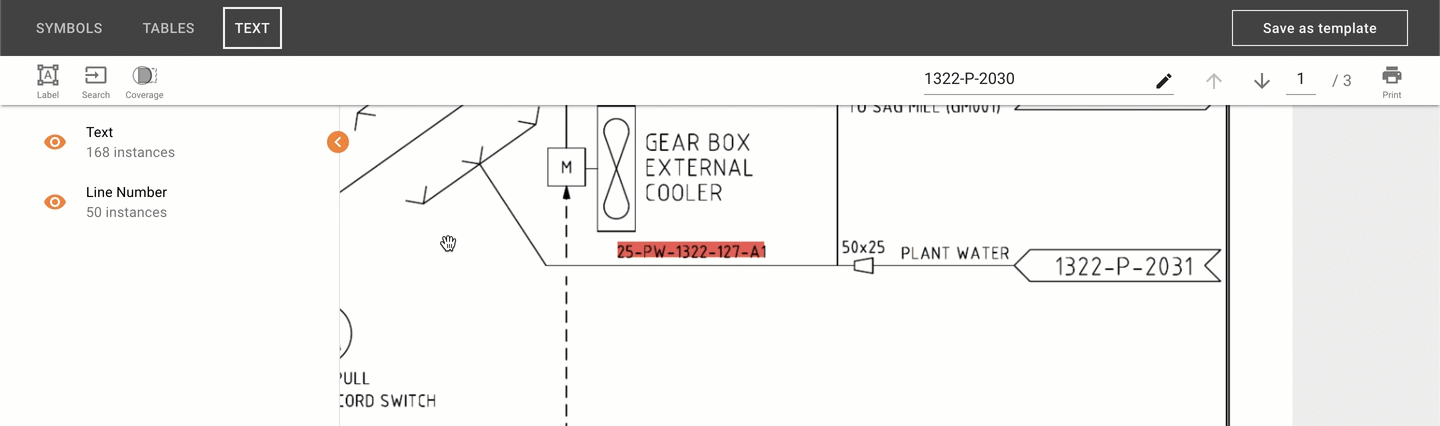
Text blocks display on the Text Editor based on their location on the diagram. So as you work down the list, the background diagram highlights move left to right, top to bottom.
Reassign text types¶
You can now reassign text blocks to a different type. This makes it easier to make adjustments to projects.
Info
Read the Extracting Text article for instructions.
Enhancements¶
-
We have enhanced the Find Attributes feature for symbols. This lets you search for specific symbol attributes and gives you the flexibility to adjust searches for each symbol type.
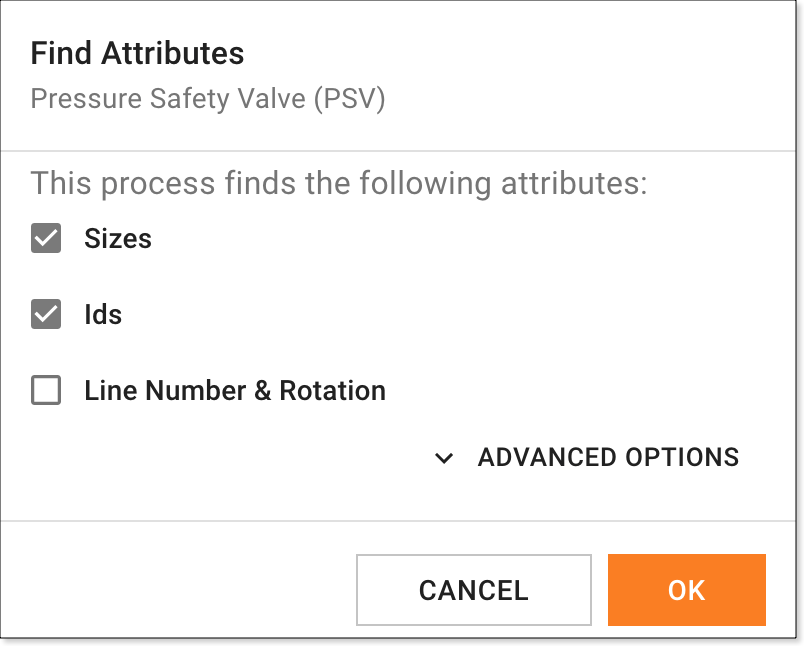
-
When you extract table data, you can now copy and paste values from multiple columns and rows in the table preview.
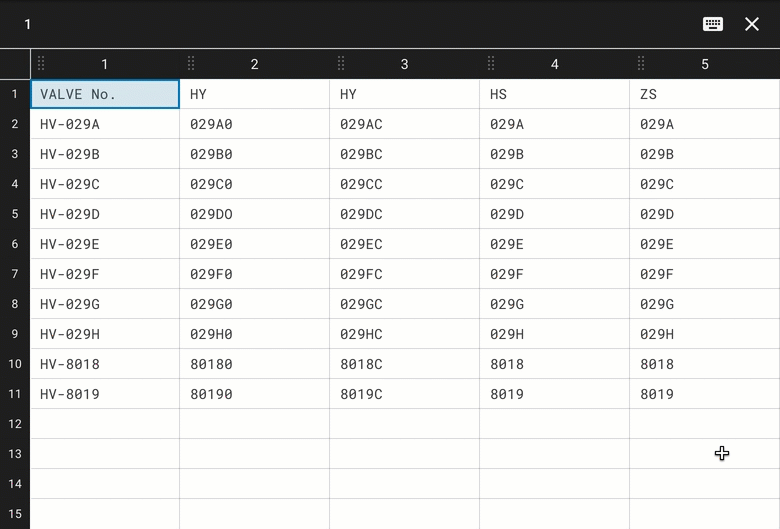
-
The Label feature on the Text tab now extracts text automatically when possible. This lets you handle situations where you need to extract specific blocks of text and don't want to do a global search.
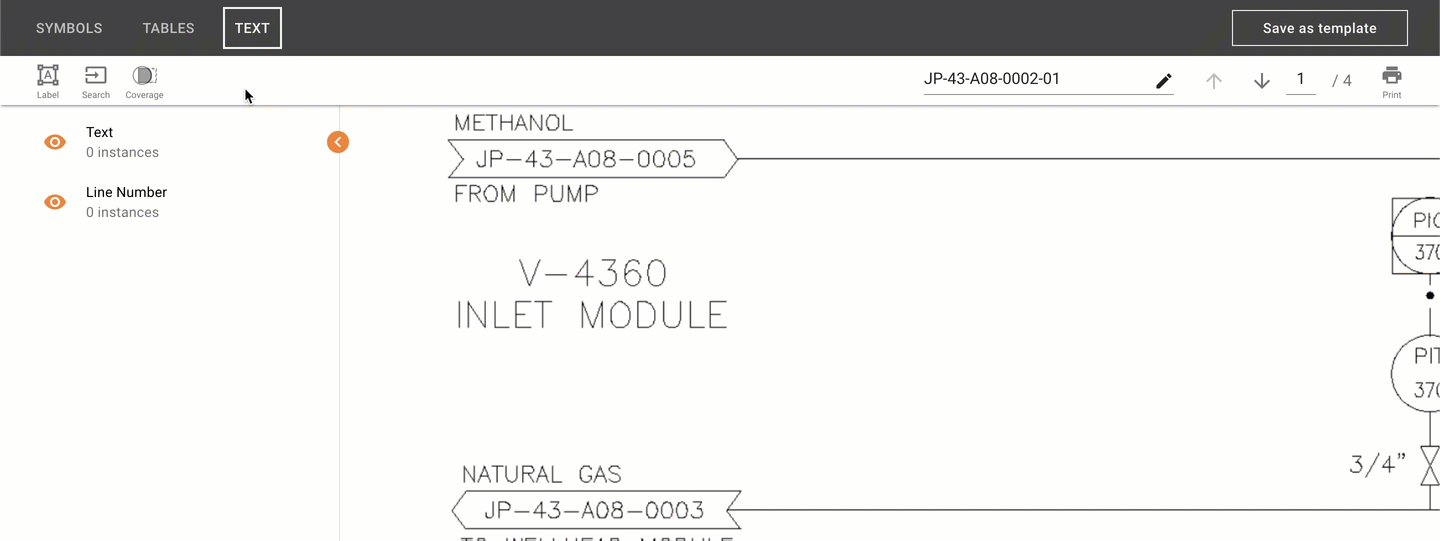
-
A confirmation prompt now displays when you save a new template or overwrite an existing template. This lets you know the template was saved successfully.