DataSeer 5.0.4 April 26, 2021¶
Here are release notes for DataSeer 5.0.4.
New Features¶
Replace pages in projects¶
You can now replace pages in existing projects. This makes it easier to handle diagram revisions and saves you from having to upload the revisions to new projects.
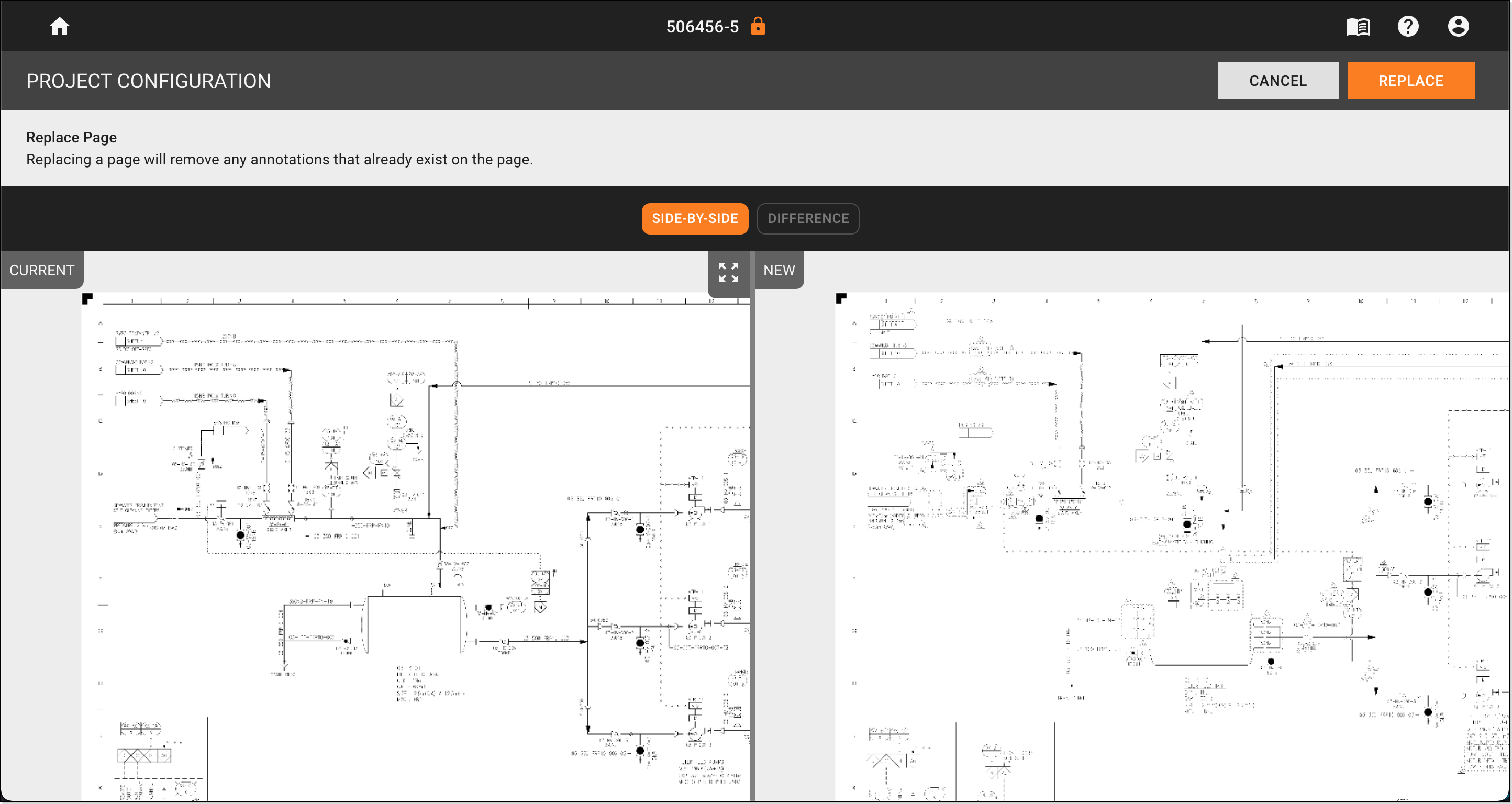
Check out the Managing Pages article for instructions on how to replace pages in projects.
Revision history¶
To view the revision history for a page, click the Revision button on the toolbar.
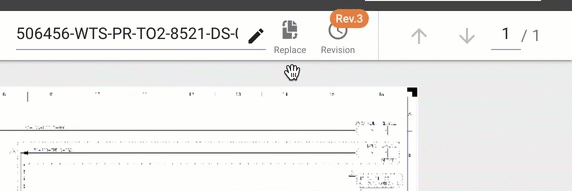
Select one of the previous revisions to display that version of the page.
Enhancements¶
- You can now undo the last change made on the Attributes Editor, Table Editor, and Text Editor.
- You can now copy and paste multiple cells/rows on the Attributes Editor and Text Editor.
Performance Improvements¶
- Implemented the Azure Content Delivery Network (CDN) to reduce diagram load times and improve app responsiveness.
Fixes¶
- Fixed issue that affected matching accuracy when searching for small symbols.
- Fixed issue that caused duplicate text to display in Attributes Editor after a symbol search.
Last update: May 10, 2021