DataSeer 5.0.5 May 13, 2021¶
Here are release notes for DataSeer 5.0.5.
New Features¶
Group symbols¶
You can now group symbols together on diagrams. This makes it easier to complete the systemization (or "yellowing off") process during the commissioning phase of projects.
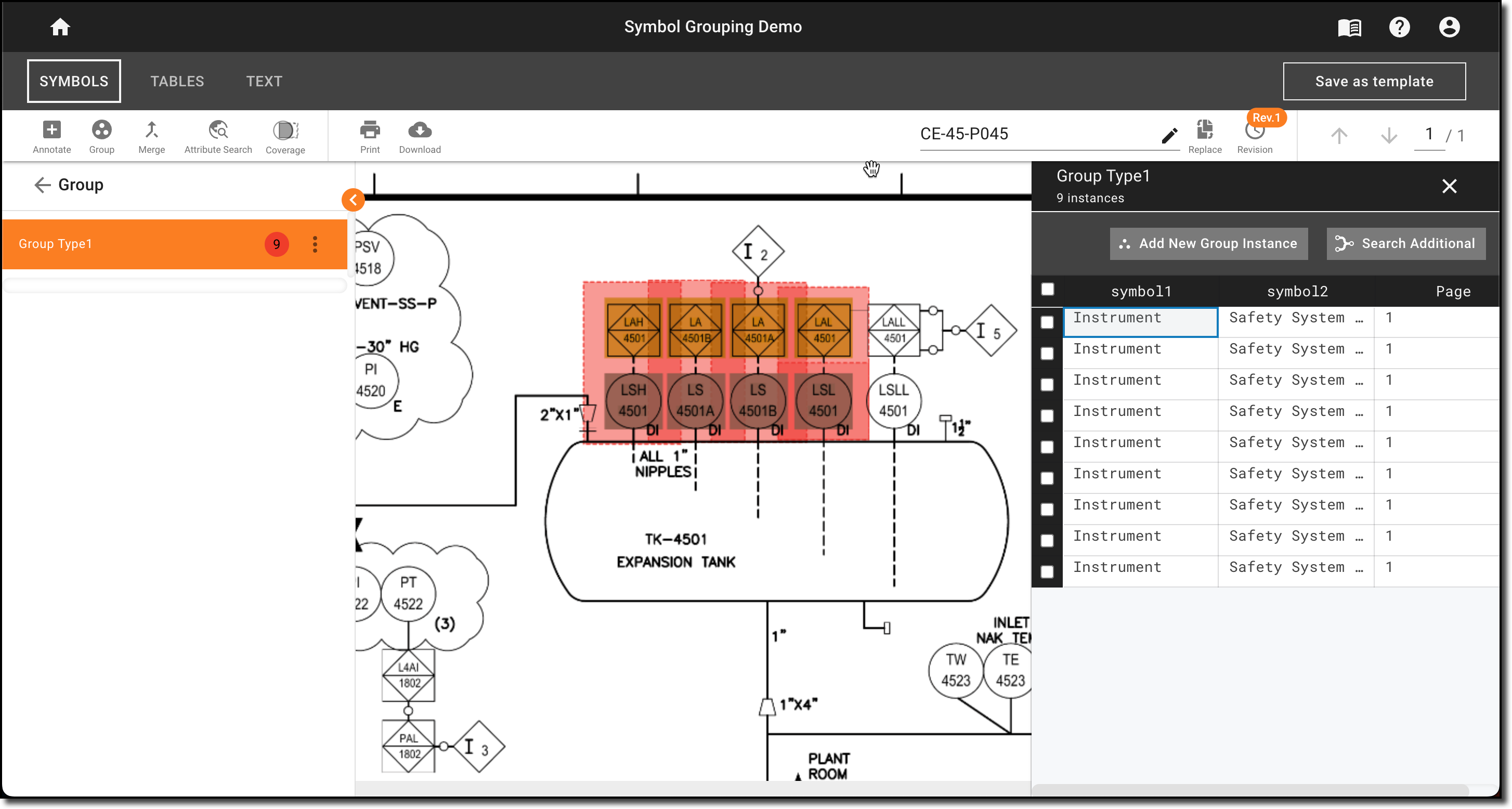
Check out the Extracting Symbols article for instructions on how to group symbols together on diagrams.
New Groups category for symbols¶
The sidebar on the Symbols tab now features a Groups category. Click Groups to see the groups defined on the diagram.
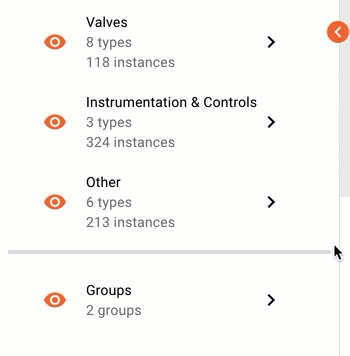
Click the name of a group to view the symbols included.
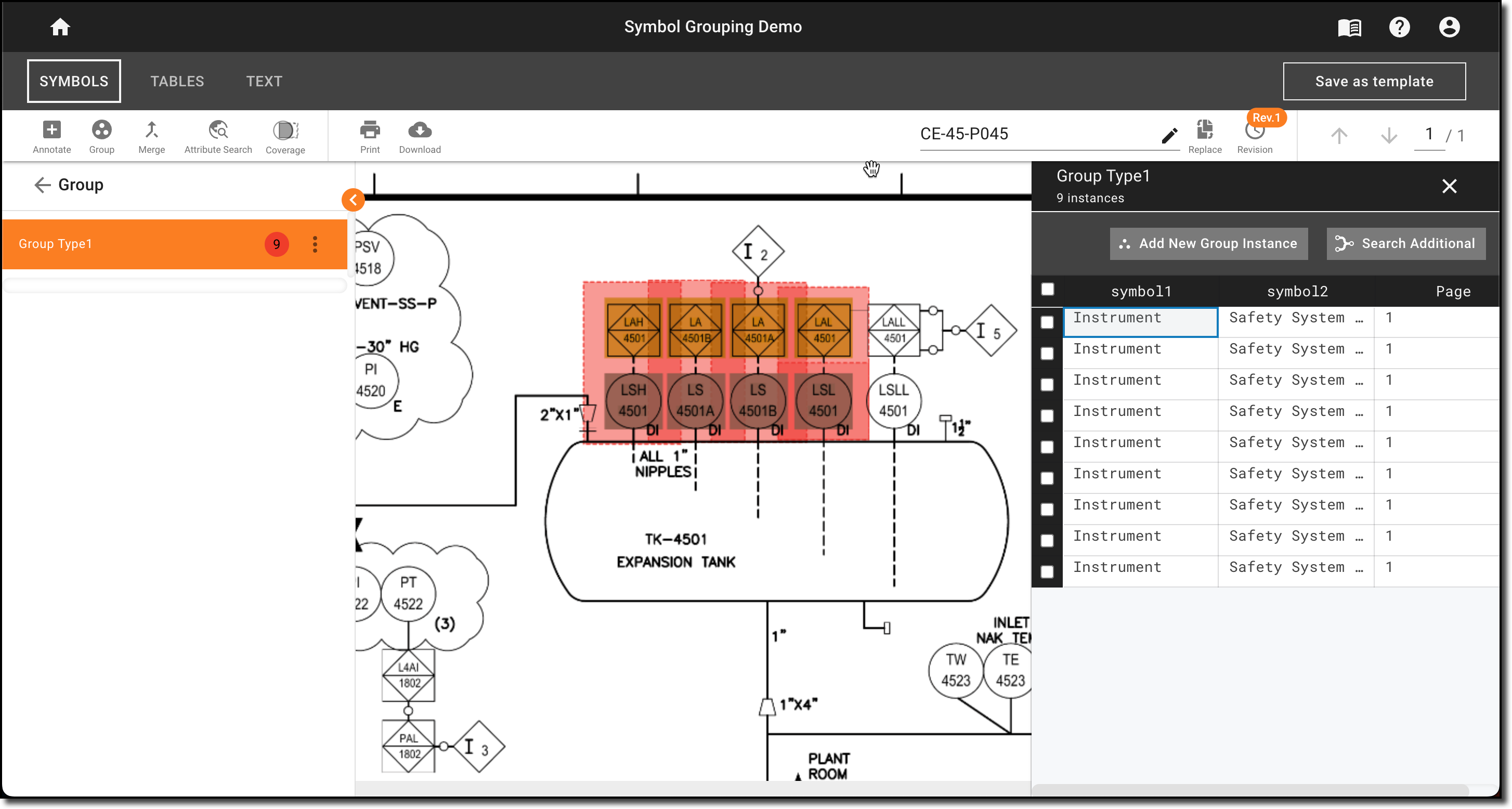
Enhancements¶
-
You can now select all symbols/text on the Attributes Editor/Text Editor by clicking the Select All checkbox.
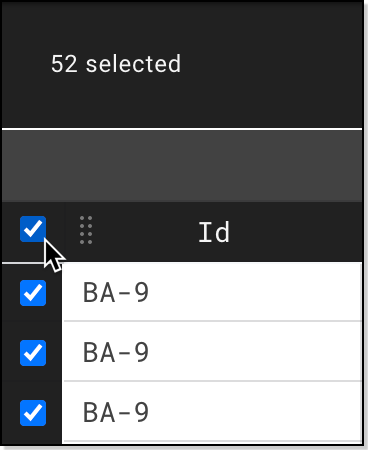
-
When you export symbol data from a project, the CSV file now includes the Group field to show the name of the group assigned to each symbol.
Last update: May 24, 2021