DataSeer 5.0.6 May 27, 2021¶
Here are release notes for DataSeer 5.0.6.
New Features¶
Merge symbols¶
The new Merge feature lets you combine two symbols into a single symbol. This makes it easier to handle situations where DataSeer identified parts of the same item as separate symbols, such as control valves and their bubble labels.
Here's an example of how to merge two symbols:
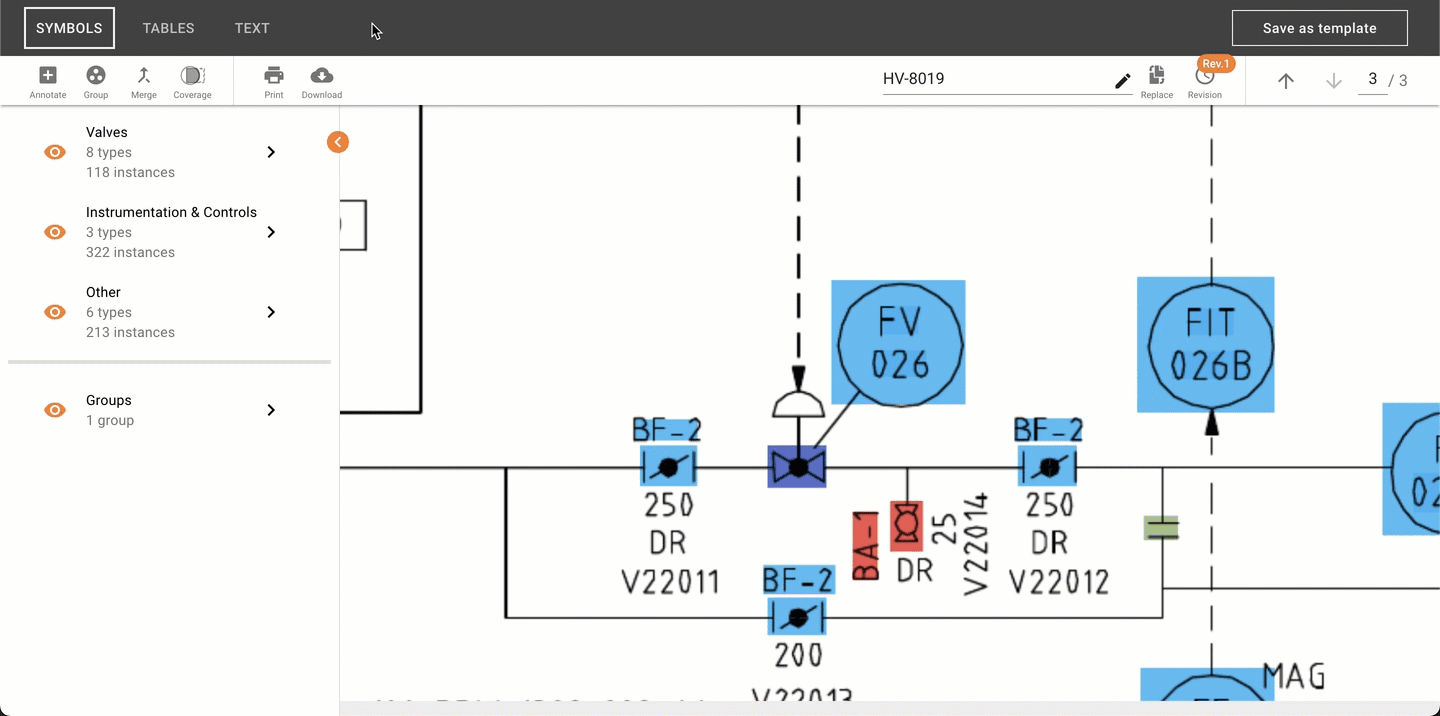
Check out the Extracting Symbols article for step-by-step instructions on how to merge symbols.
New Download button¶
Use the new button on the toolbar to download data files for the page currently displayed. This makes it easier to export diagram data for use in other applications.
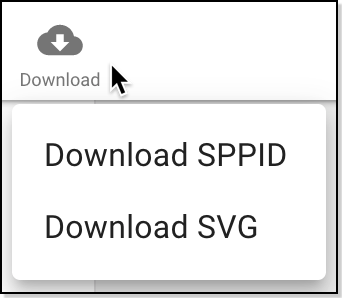
Here are the download options available:
- Select Download SPPID to download a workbook containing the data necessary to redraw the diagram in Smart P&ID.
- Select Download SVG to download the diagram in SVG format for use in a digital twin.
Fixes¶
- Fixed issue that caused empty groups to display after replacing pages.
- Fixed issue that caused certain symbols to get counted twice in search results.
- Fixed issue that caused annotated symbols to not show up in the initial symbol search results.
- Fixed issue that caused group names to not display in the Attributes Editor.