DataSeer 5.1.0 June 17, 2021¶
Here are release notes for DataSeer 5.1.0.
New Features¶
Build templates from any diagram¶
We have supercharged templates to allow you to include custom symbols. This means that you can now identify all of the symbols on a diagram and save those symbols as a template. You can then use the template to create a new project and train DataSeer to look for all of the symbols included automatically.
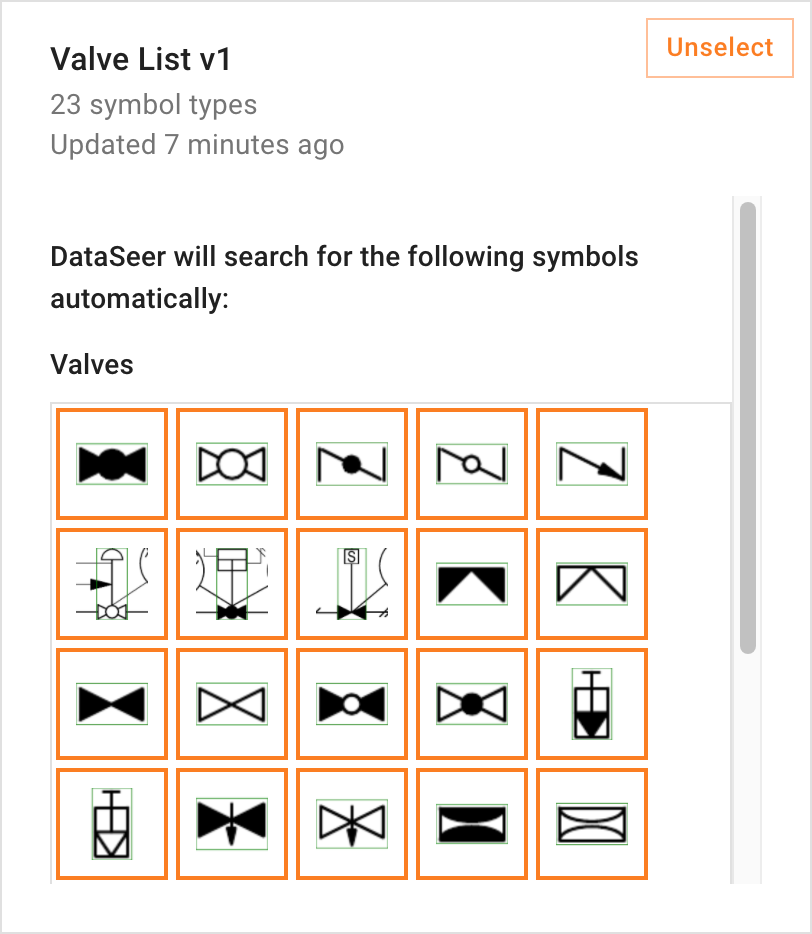
All of which means you can build templates for any type of diagram, regardless of the symbology, and tailor DataSeer to your needs. So the more you use a template on projects, the more time you save.
Check out the Using Templates article for instructions on how to build and use templates.
New workflow for symbol attribute searches¶
We have enhanced the symbol attribute search workflow to make extracting data easier. This means you can train DataSeer to read your diagrams more accurately and save even more time.
Here's how it works:
When you run Auto-Label to extract common symbols automatically, DataSeer will save the symbols but no longer extract symbol attributes automatically. This means that when you open a symbol class, you will now see the following window.
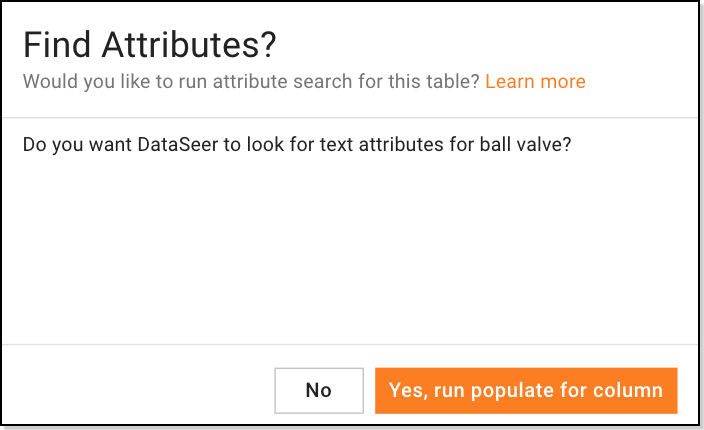
Click Yes to start a search for the relevant text attributes.
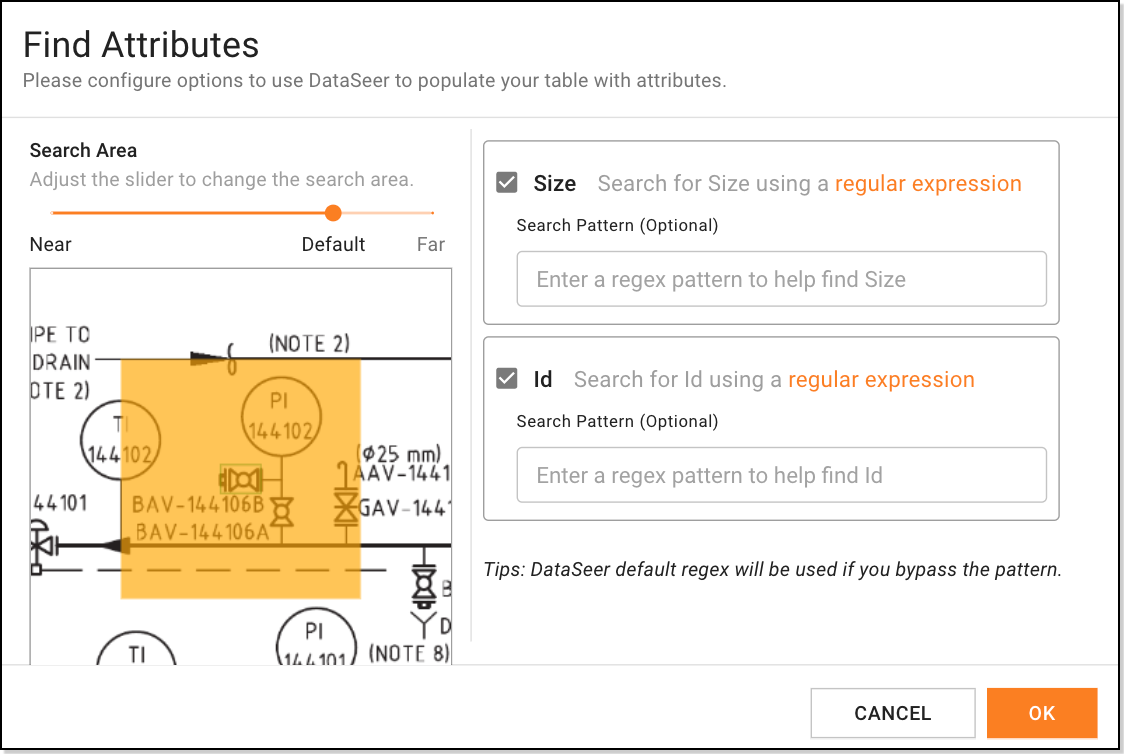
You can then enter keywords or regex patterns to help DataSeer find the correct data.
When you do a search for custom symbols, the following window now displays after you save the symbols found.
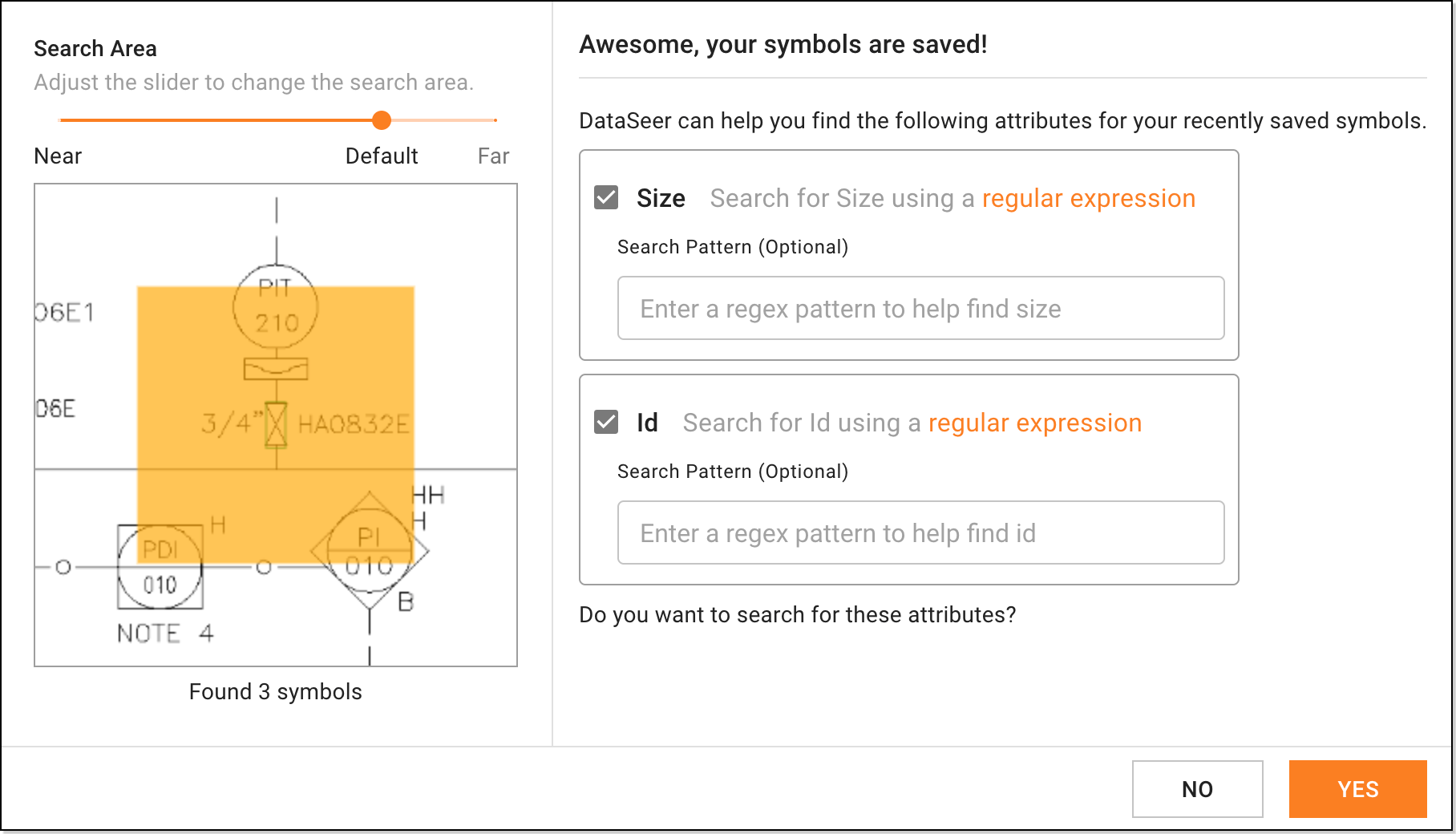
You can then enter keywords or regex patterns to help DataSeer find the correct data.
New options for extracting valve sizes¶
To make it easier to extract valve sizes from diagrams, you can now enter keywords or regex patterns to help DataSeer find the correct data. This reduces errors and makes it easier to extract the size data necessary to complete valve lists.
Example
When using the Find Attributes feature, entering " as the Search Pattern will get DataSeer to extract values with the inch symbol as valve sizes.
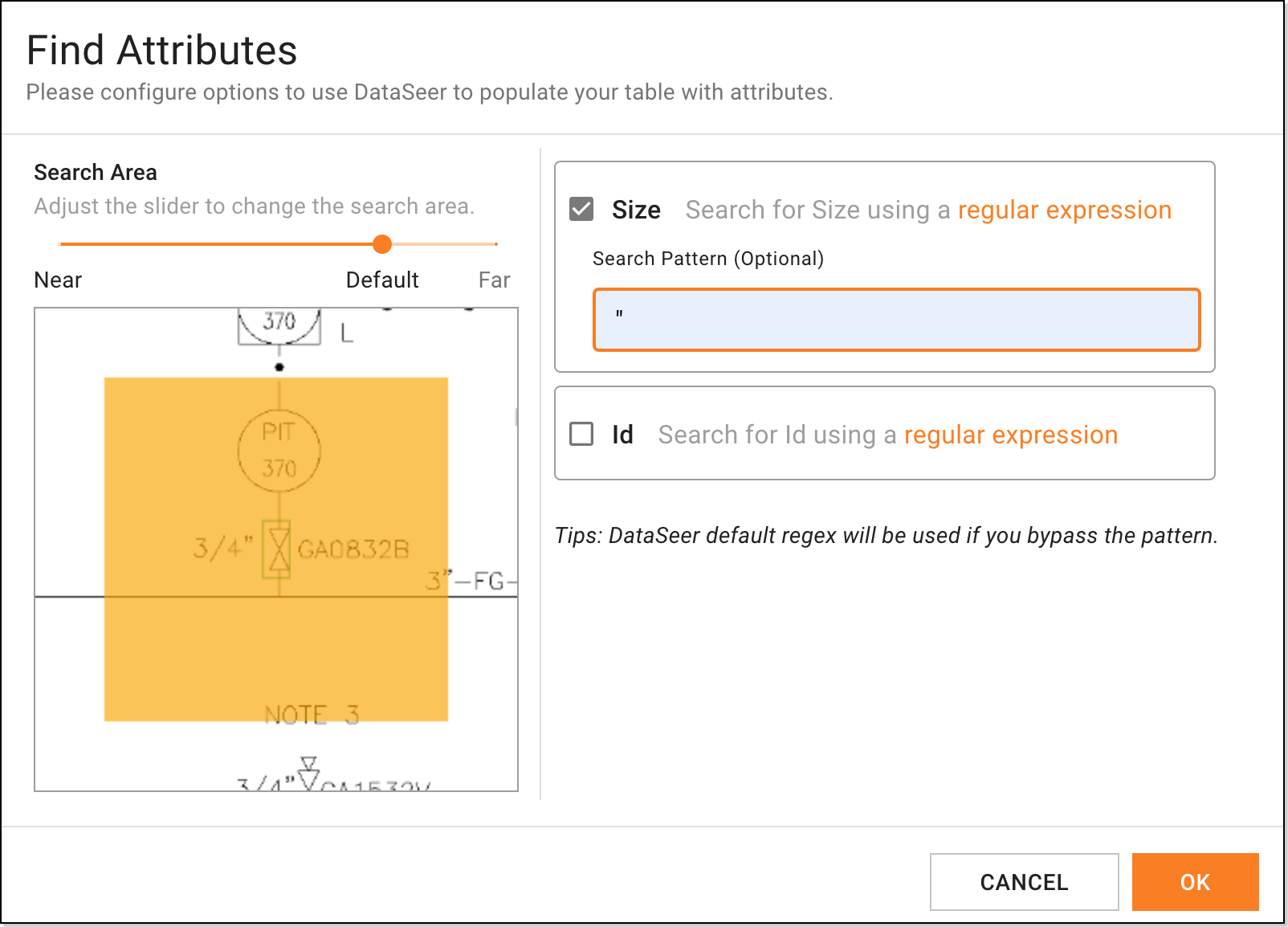
Enhancements¶
- When you replace a page in a project and compare the differences between the old and new versions, a warning now displays to alert you if the replacement page is the same or too different from the original.
- The Text Editor now lists items in left to right, top to bottom order based on their location on the diagram. This makes it easier to work down the list and check the items.
Fixes¶
- Fixed issue on the Attributes Editor that caused symbols to display in the wrong order.