DataSeer 5.3.2 Apr 7, 2022¶
Here are release notes for DataSeer 5.3.2.
Enhancements¶
Save Text Objects to Templates¶
To reduce redundant string searches on new projects, we have added the ability to save regex patterns to Templates so both Text and Line Numbers may be detected during Template Match's processing. The saved pattern and an example string will be displayed within a template's tab on the Project Configuration screen. Users can choose all or specific patterns saved to a template to apply to new projects.
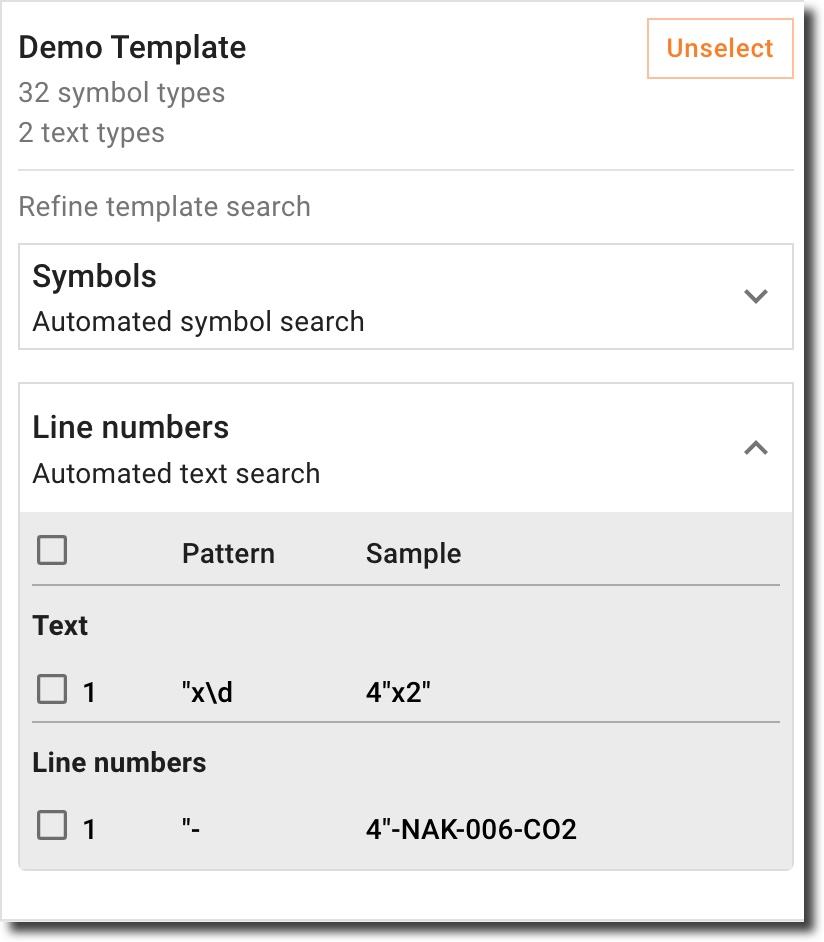
To add regex searches to a template, use the text Search feature within an existing project to detect one or more strings. Then click the Save as template button to save detected regex patterns. Read more about text searches within the Extracting Text article.
Fixes¶
- Fixed issue that caused values pasted into the Attribute Editor to not be saved to the export file.
- Fixed issue where the app would time out when downloading the Digital Conversion download.
Upgrade Instructions¶
- DataSeer updates automatically, so no manual steps are required.
Last update: May 5, 2022