DataSeer 5.6.0 January 12, 2023¶
Here are release notes for DataSeer 5.6.0.
New Feature¶
Automated Symbol Grouping¶
Expanding on the work delivered in the final build of 2022. We are excited to announce the release of Automated Grouping functionality to the app. With this tool, users can initialize a search within their projects (current or all pages) for other collections of symbols that match the contents of their target(example) group. Applying this "meta" search to already detected symbols will allow users to capture additional contextual relationships as data points for exporting. Such relationships include but are not limited to:
- Control Valves(P&ID)
- Control Loops (P&ID)
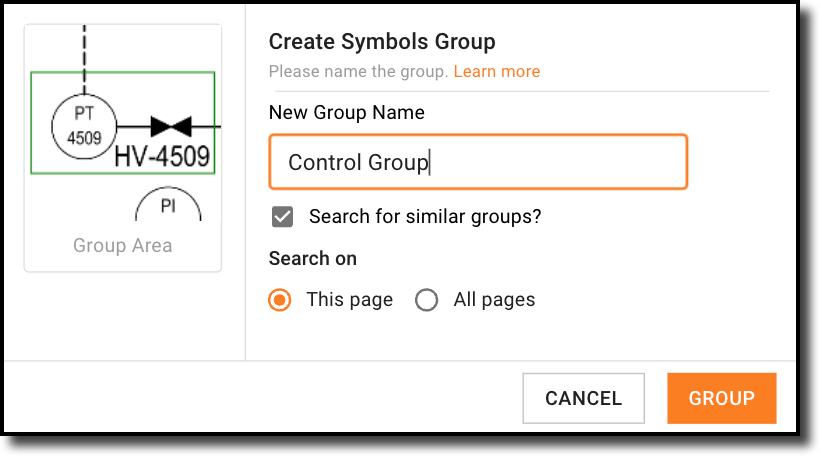
The tool will return results based on two criteria:
- Proximity (Bounding Box)
- Contents (Symbols detected)
Users can initialize the search when creating a new Group Type or from an existing Group Type's Group Editor table. When initialized, the app will navigate the user to the Project Library as processing times to complete this action will scale based on the diagrams' size and symbolic density. Search results are logged as new Group instances under the Group Type the search was initiated.
Fixes¶
-
Fixed issue that caused strings greater than 25 characters to be cutoff when displayed in a page's Diagram Number field. This update allows the form's display to scale to length of string.
-
Fixed an issue that caused inconsistent capitalization of custom symbol names within project menus. The update will display all names in the form a user inputs them.
Upgrade Instructions¶
- DataSeer updates automatically, so no manual steps are required.