DataSeer 5.7.0 October 10, 2023¶
Here are release notes for DataSeer 5.7.0.
Enhancements¶
Custom Attribute Search Area¶
- Users may now specify where to search for a text attribute in the area around a symbol.
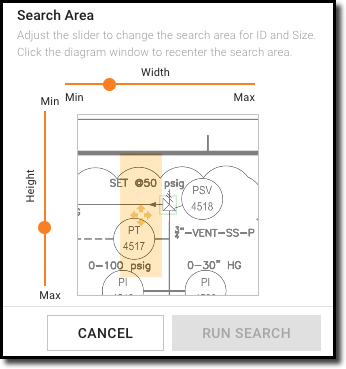
The user can recenter the search area by clicking on a location in the diagram window. Additionally, using the sliders on the top and side of the window can refine the area to limit the capture of false positive strings. This enhancement will allow for improved accuracy of attribute collection in diagram standards with predictable placement of attribute text relative to the symbol. Additionally, it unlocks the ability to capture more complex text-based data structures presented in predictable formats i.e., Equipment Specifications.
Note that the search area boundary will continue to act as a hard cutoff for the search algorithm. Portions of strings that are outside of the boundary will be omitted from the search result.
Valve Attribute Locations
For projects where the external attributes such as ID & Size (for valves) are NOT drafted in predictable location(s), the user should continue deploy a general search radius. This is accomplished by leaving the search area centered on the symbol (default location) and adjusting the radius as needed.
Symbol Search Algorithm V2¶
To improve both accuracy and coverage of a user initiated symbol search/labeling, we have updated the scoring algorithm to provide better results for the user's review.
Expected benefits:
- Fewer searches to achieve 100% coverage of a project
- Improved performance in recognizing custom equipment symbols
- Clearer decision boundary % between True Positives and False Positives samples
Note when compared to the former algorithm the new search will take longer to return results for the user's review. A future sprint will provide a faster method to return partial results so the user may begin reviewing the data. Additionally, expect much faster time to save the labels which should offset the additional load time.
Template Performance
The feedback component of the new algorithm has yet to be integrated within the app's Template data and thusly will experience degraded performance until the integration is completed in an upcoming sprint. Performance of templates generated from the old algorithm will not be affected.
Upgrade Instructions¶
- DataSeer updates automatically, so no manual steps are required.