Extracting Symbols¶

Having trouble extracting symbols? Check out the following guides to get unstuck.
Unable to extract all symbols¶
Try the following if you are having trouble extracting all necessary symbols from diagrams.
- Open the project.
- Open a diagram featuring a symbol you need to extract.
-
Zoom in as far you can and draw a tight box around the symbol:
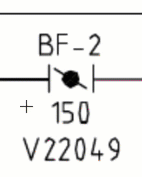
Important
Selecting more area than necessary affects matching accuracy, so don't include any ID numbers next to the symbol. You can always record ID numbers during the review process.
-
If you are extracting valves, enter a regex pattern to help identify similar symbols.
Tip
Check out the Tips section for guidance on how to use regex patterns.
-
On the Review Results window, adjust the Global Model Threshold slider to find suitable matches:
- Move the slide to the left to display lower quality matches.
-
Move the slider to the right to display higher quality matches.
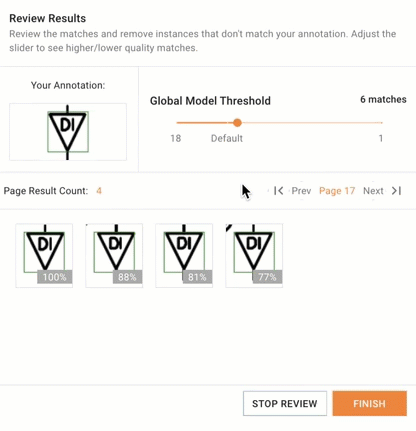
Tips
- To reject a match, move the mouse over the thumbnail and click it once.
- To approve the matches on this page and move to the next page with matches, click Next to continue the review.
-
Click FINISH.